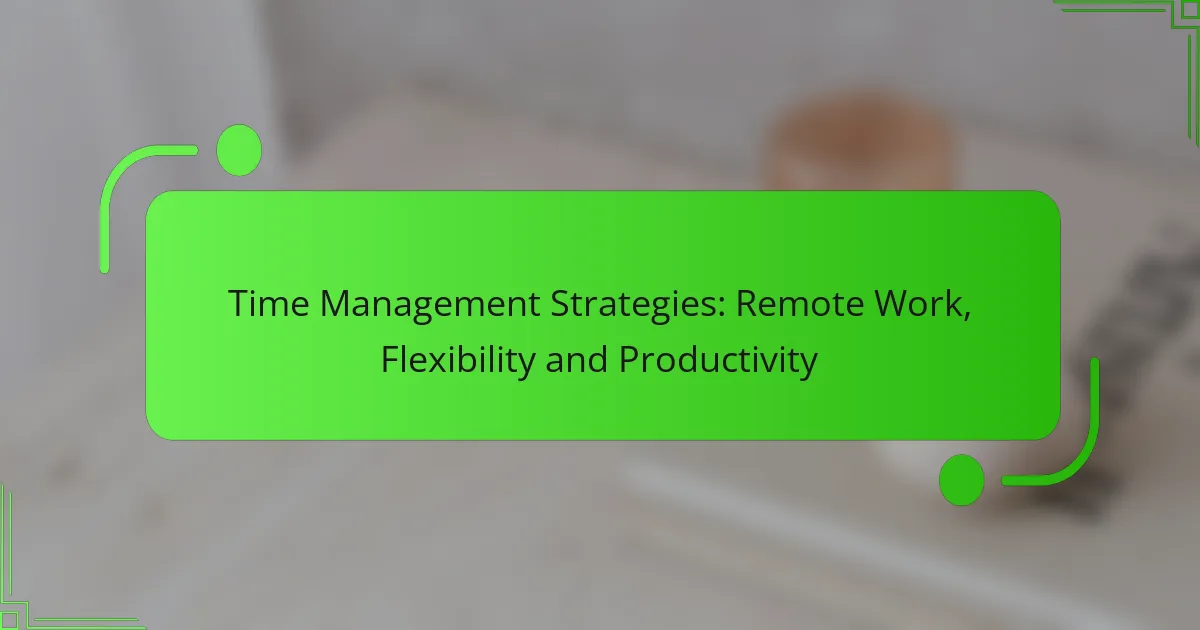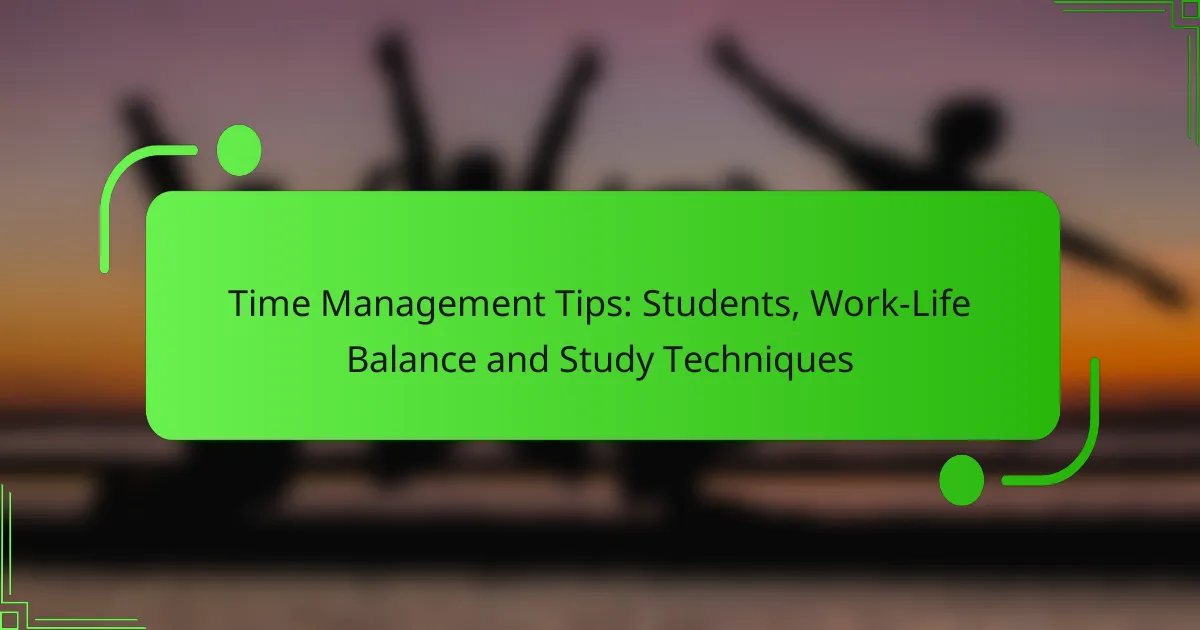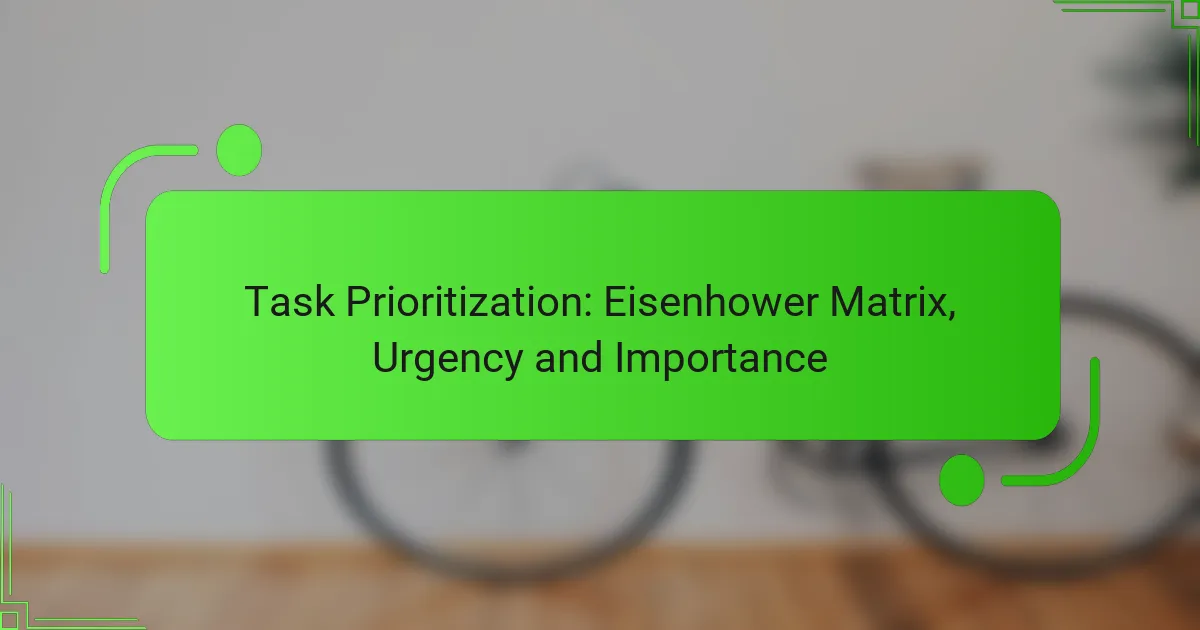Time management apps are essential tools for organizing tasks, prioritizing projects, and boosting productivity. With options like Trello, Todoist, and Asana, users can find features that cater to their specific needs, enhancing their workflow and efficiency. By focusing on functionalities such as task prioritization and time tracking, these apps help users manage their time effectively and reduce stress.
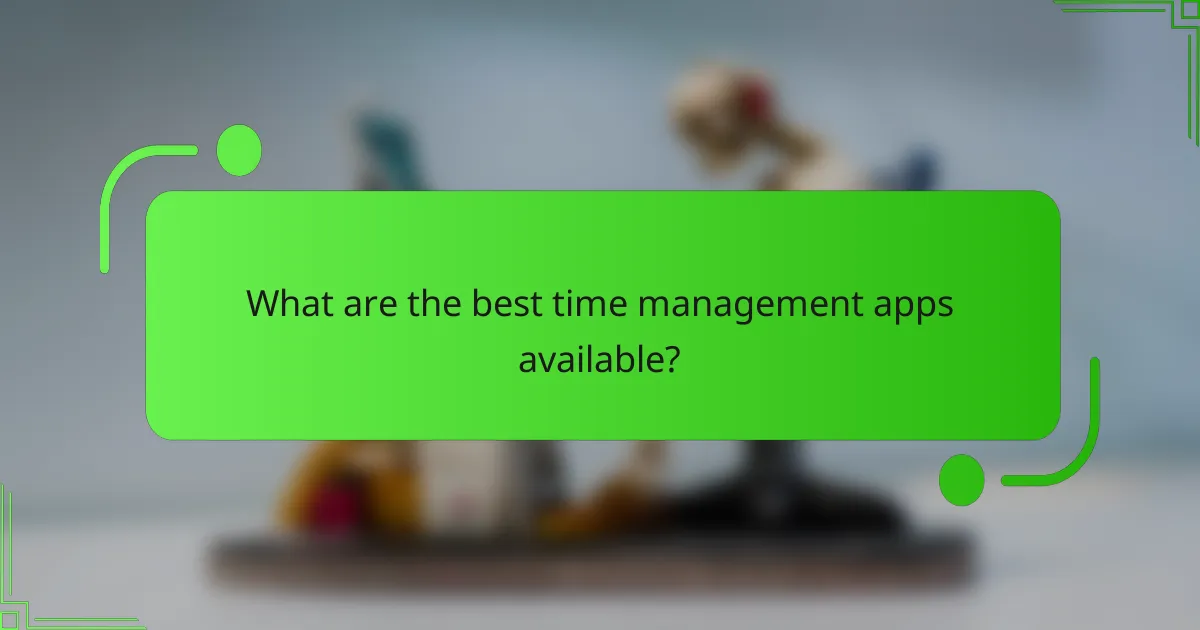
What are the best time management apps available?
The best time management apps help users organize tasks, prioritize projects, and enhance productivity. Popular options include Trello, Todoist, Asana, Notion, and Microsoft To Do, each offering unique features tailored to different needs.
Trello
Trello is a visual project management tool that uses boards, lists, and cards to help users organize tasks. It’s particularly effective for collaborative projects, allowing teams to track progress in real-time.
To get started, create a board for a project, add lists for different stages, and populate cards with tasks. Trello’s drag-and-drop functionality makes it easy to move tasks through various stages of completion.
Todoist
Todoist is a task management app that emphasizes simplicity and ease of use. Users can create tasks, set deadlines, and categorize them with labels and filters, making it easy to prioritize daily responsibilities.
Consider using Todoist’s recurring tasks feature for regular activities, such as weekly meetings or monthly reports. The app also integrates with various platforms, enhancing its functionality for users who rely on multiple tools.
Asana
Asana is designed for team collaboration and project tracking, offering features like task assignments, due dates, and project timelines. It’s ideal for managing complex projects with multiple contributors.
To effectively use Asana, break projects into smaller tasks and assign them to team members. Utilize the timeline view for a visual representation of project deadlines, ensuring everyone stays on track.
Notion
Notion is a versatile workspace that combines note-taking, task management, and database capabilities. Users can create custom templates to suit their workflow, making it highly adaptable.
For effective time management, consider using Notion’s calendar and kanban board features to visualize tasks and deadlines. This flexibility allows users to tailor their experience based on personal or team needs.
Microsoft To Do
Microsoft To Do is a straightforward task management app that integrates seamlessly with other Microsoft products. It allows users to create lists, set reminders, and prioritize tasks easily.
Utilize the My Day feature to focus on daily priorities, helping to streamline your workflow. The app also supports collaboration, allowing users to share lists with colleagues for better team coordination.

What features should I look for in a time management app?
When selecting a time management app, focus on features that enhance productivity and streamline your workflow. Key functionalities include task prioritization, collaboration tools, time tracking, and integration capabilities, which collectively help you manage your time effectively.
Task prioritization
Task prioritization is essential for managing your workload efficiently. Look for apps that allow you to categorize tasks by urgency and importance, enabling you to focus on what truly matters. Features such as drag-and-drop task lists or color-coded labels can help you visually organize your priorities.
Consider tools that support the Eisenhower Matrix or similar frameworks, which can assist in distinguishing between tasks that are urgent and those that are important. This approach can significantly reduce overwhelm and improve decision-making.
Collaboration tools
Collaboration tools are crucial if you work in a team environment. A good time management app should facilitate communication and task sharing among team members. Features like shared calendars, real-time updates, and comment sections can enhance teamwork and accountability.
Choose an app that allows for easy assignment of tasks to team members and provides visibility into each person’s workload. This transparency helps in balancing responsibilities and meeting deadlines collectively.
Time tracking
Effective time tracking helps you understand how your time is spent and identify areas for improvement. Look for apps that offer built-in timers, automatic tracking, or manual entry options to log hours spent on different tasks. This data can be invaluable for assessing productivity and making adjustments.
Some apps provide reports and analytics based on tracked time, allowing you to see patterns in your work habits. This feature can help you optimize your schedule and allocate time more effectively across various projects.
Integration capabilities
Integration capabilities are important for ensuring that your time management app works seamlessly with other tools you use. Look for apps that can connect with calendars, project management software, and communication platforms to centralize your workflow.
Check if the app supports popular integrations like Google Workspace, Microsoft Office, or Slack. This connectivity can enhance your productivity by reducing the need to switch between multiple applications, ultimately saving you time and effort.

What are the benefits of using time management apps?
Time management apps offer several advantages, including enhanced efficiency, improved organization, and lower stress levels. These tools help users prioritize tasks, track time spent on activities, and streamline their daily routines.
Increased productivity
Time management apps can significantly boost productivity by allowing users to set clear goals and deadlines. Features such as task lists, reminders, and timers help individuals stay focused and accountable.
By breaking larger projects into smaller, manageable tasks, users can maintain momentum and track progress. For instance, using the Pomodoro technique within an app can encourage focused work sessions followed by short breaks, enhancing overall output.
Better organization
These apps provide tools for better organization, enabling users to categorize tasks, set priorities, and visualize their schedules. Many apps offer calendar integration, allowing for seamless planning across various platforms.
Utilizing features like color coding or tagging can help users quickly identify urgent tasks versus long-term goals. This structured approach minimizes the risk of overlooking important deadlines and commitments.
Reduced stress
Time management apps can alleviate stress by providing clarity and control over one’s schedule. By having a clear overview of tasks and deadlines, users can avoid last-minute rushes and the anxiety that comes with disorganization.
Additionally, the ability to set reminders and alerts helps ensure that important tasks are not forgotten. Regularly reviewing and adjusting plans within the app can foster a sense of accomplishment and reduce feelings of overwhelm.
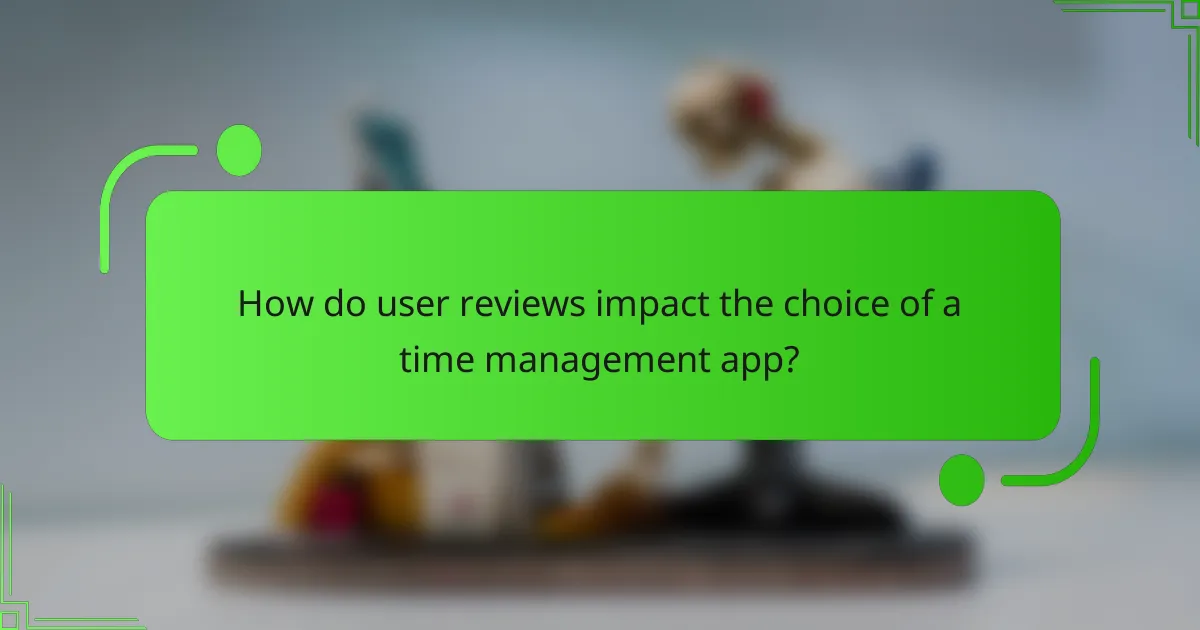
How do user reviews impact the choice of a time management app?
User reviews significantly influence the selection of a time management app by providing insights into real-world experiences and satisfaction levels. Potential users often rely on these reviews to gauge the app’s effectiveness, usability, and overall value.
Trustworthiness of ratings
The trustworthiness of ratings is crucial when evaluating time management apps. Users should look for apps with a high number of reviews and consistent ratings across multiple platforms. A rating of 4 stars or higher, based on hundreds of reviews, generally indicates a reliable app, while a few reviews with low ratings may suggest potential issues.
Insights into user experience
User reviews offer valuable insights into the actual experience of using a time management app. Comments often highlight specific features that users find beneficial or frustrating, such as ease of navigation, integration with other tools, or customer support responsiveness. Reading through both positive and negative reviews can help potential users understand how the app performs in real-life scenarios.
Comparison of features
Reviews frequently include comparisons of features among different time management apps. Users may discuss functionalities like task prioritization, calendar integration, or reporting capabilities. Creating a simple comparison table based on user feedback can help identify which app best meets individual needs, ensuring that users choose a tool that aligns with their specific time management requirements.