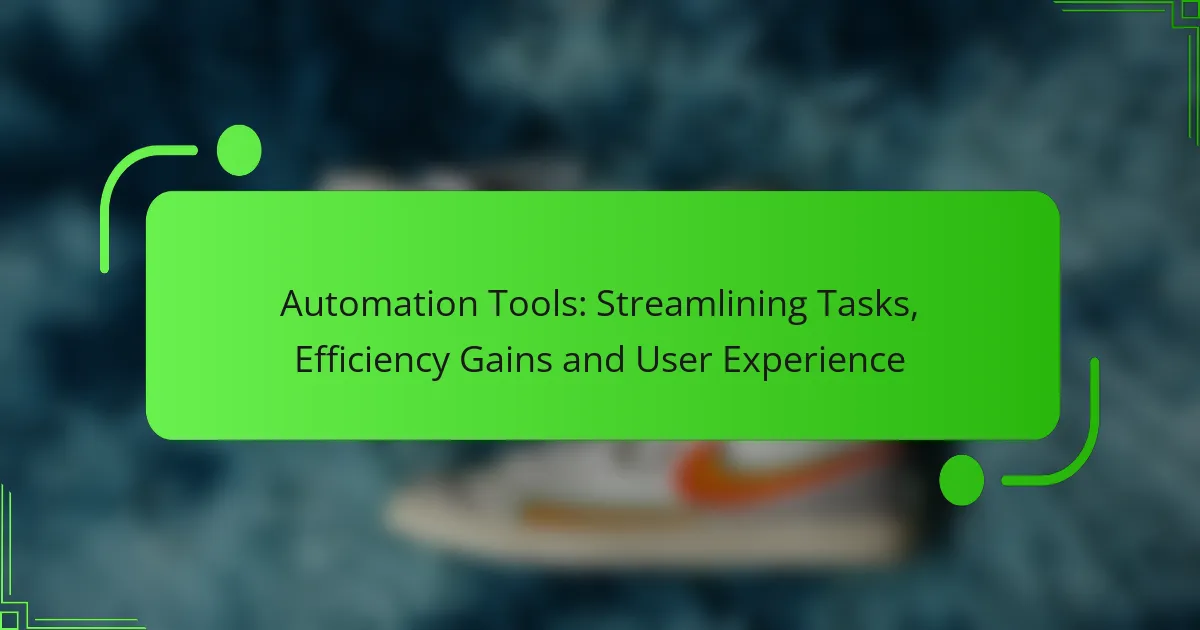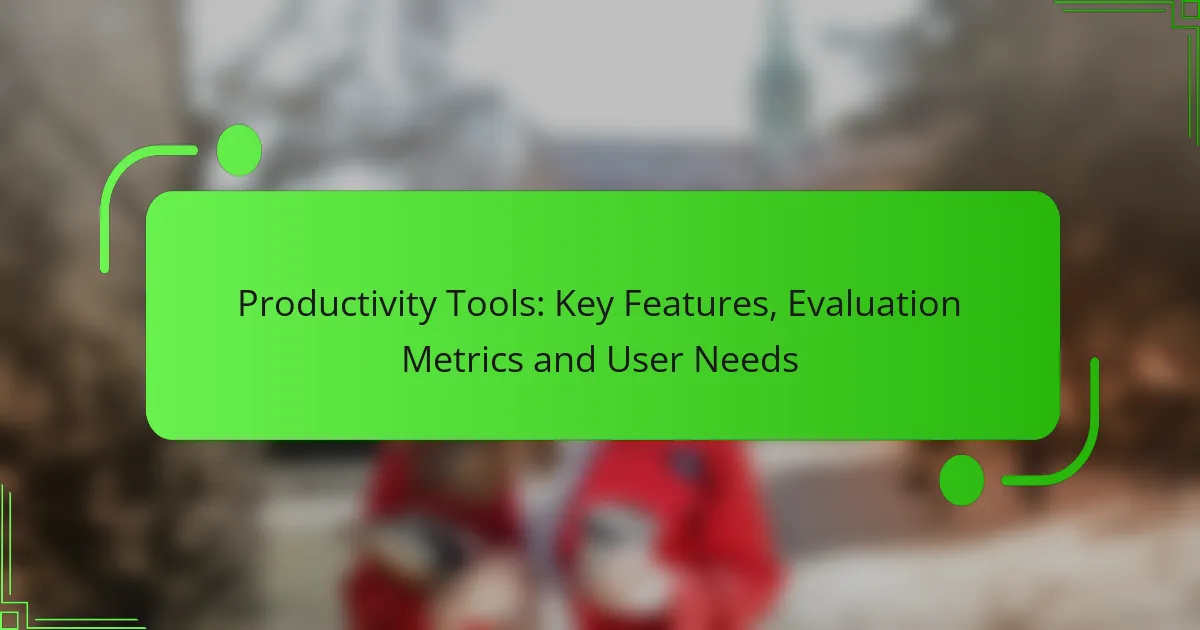Choosing the right project management tool is essential for enhancing team productivity and collaboration. By understanding your team’s specific needs and the complexities of your projects, you can select a tool that offers the necessary features for effective task management and integration. Key considerations include team size, project requirements, and the ability to streamline workflows.
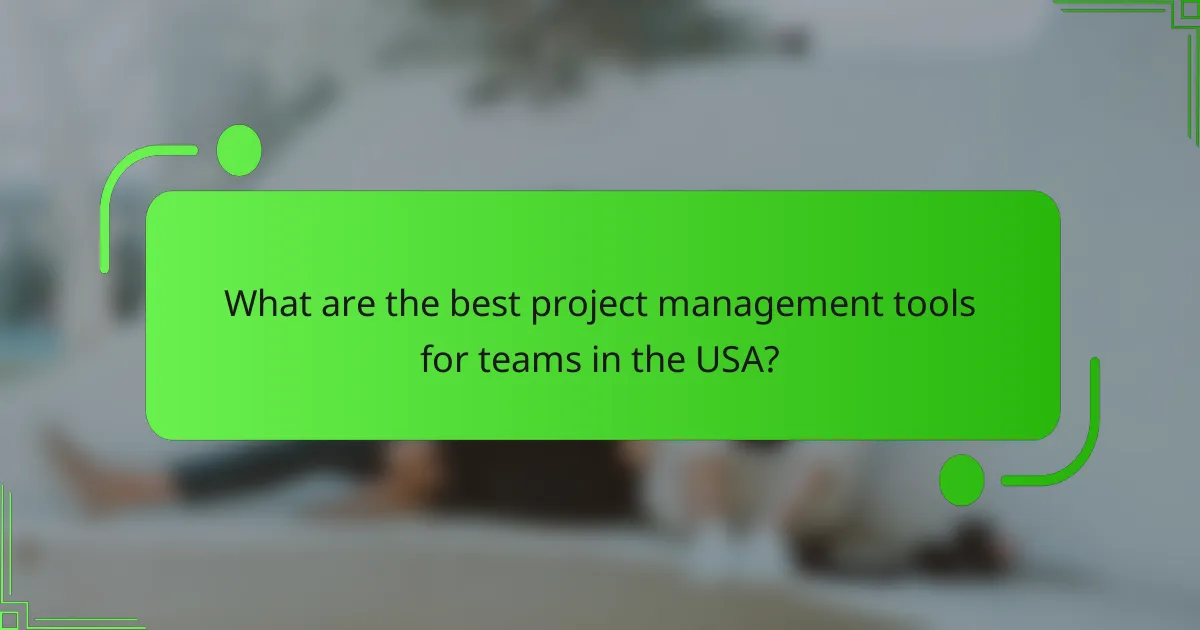
What are the best project management tools for teams in the USA?
The best project management tools for teams in the USA include Trello, Asana, Monday.com, Jira, and ClickUp. These tools cater to various team sizes and project complexities, offering features that enhance collaboration, task tracking, and workflow management.
Trello
Trello is a visual project management tool that uses boards, lists, and cards to organize tasks. It is particularly effective for smaller teams or projects that benefit from a straightforward, flexible interface.
Users can create boards for different projects and add cards for tasks, which can be moved through various stages of completion. Trello’s simplicity makes it easy to adopt, but it may lack advanced features needed for larger projects.
Asana
Asana is designed for teams that need to manage complex projects with multiple tasks and dependencies. It allows users to create tasks, assign them to team members, and set deadlines, making it easier to track progress.
Asana offers various views, including list, board, and calendar formats, catering to different team preferences. It also integrates well with other tools, enhancing its functionality for teams in the USA.
Monday.com
Monday.com is a highly customizable project management platform that allows teams to tailor workflows to their specific needs. It features a visual dashboard that provides real-time updates on project status and team performance.
This tool is suitable for teams of all sizes and industries, offering templates for various use cases. However, its extensive features may require a learning curve for new users.
Jira
Jira is a robust project management tool primarily used by software development teams. It focuses on issue tracking and agile project management, making it ideal for teams that follow Scrum or Kanban methodologies.
With features for sprint planning, bug tracking, and reporting, Jira helps teams stay organized and efficient. However, its complexity may be overwhelming for non-technical teams or smaller projects.
ClickUp
ClickUp is an all-in-one project management tool that combines task management, time tracking, and goal setting. It is designed to replace multiple productivity tools, providing a centralized platform for teams.
ClickUp offers a variety of views, including list, board, and Gantt chart formats, making it adaptable to different workflows. Its extensive features can be beneficial, but users should be mindful of potential feature overload.
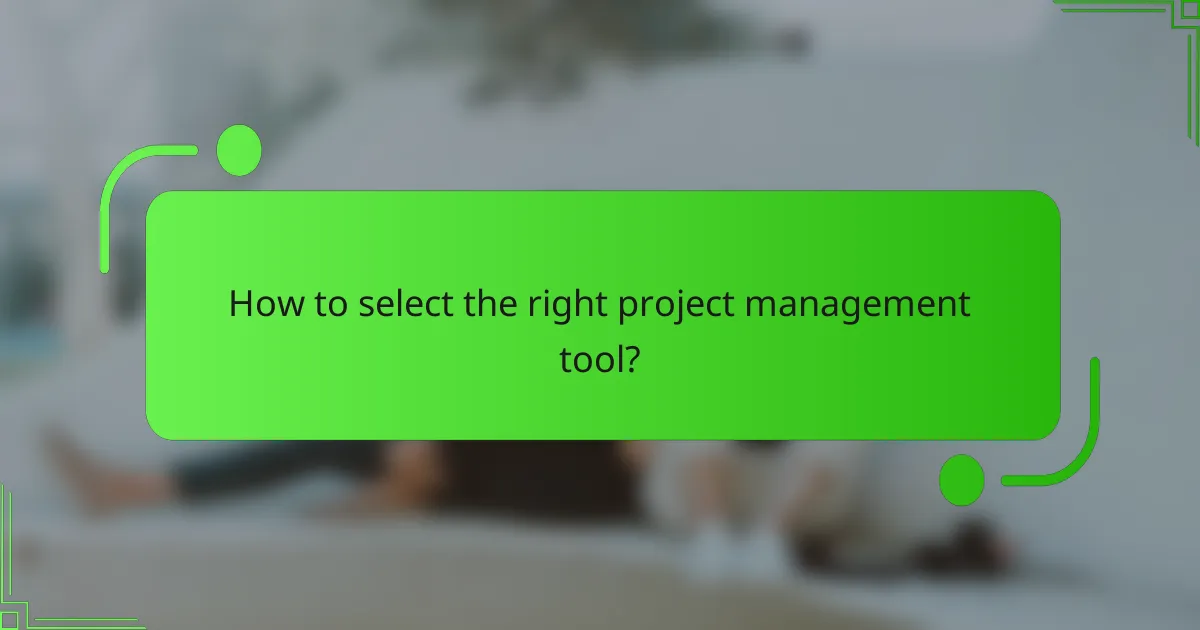
How to select the right project management tool?
Selecting the right project management tool involves understanding your team’s specific needs and the nature of your projects. Consider factors like team size, project complexity, and integration capabilities to ensure the tool enhances productivity and collaboration.
Assess team size and structure
Understanding your team size and structure is crucial when choosing a project management tool. Smaller teams may benefit from simpler, more intuitive tools that require minimal training, while larger teams might need more robust solutions with advanced features for collaboration and reporting.
For example, a team of 5-10 members could effectively use tools like Trello or Asana, which offer straightforward interfaces. In contrast, teams exceeding 20 members might require platforms like Jira or Microsoft Project, which can handle complex workflows and multiple user roles.
Evaluate project complexity
The complexity of your projects significantly influences the choice of project management tools. Simple projects may only need basic task tracking, while complex projects often require features like Gantt charts, resource management, and time tracking.
For instance, if your projects involve multiple stakeholders and dependencies, consider tools like Monday.com or Wrike that provide comprehensive project visualization and management capabilities. On the other hand, for straightforward tasks, a tool like ClickUp might suffice.
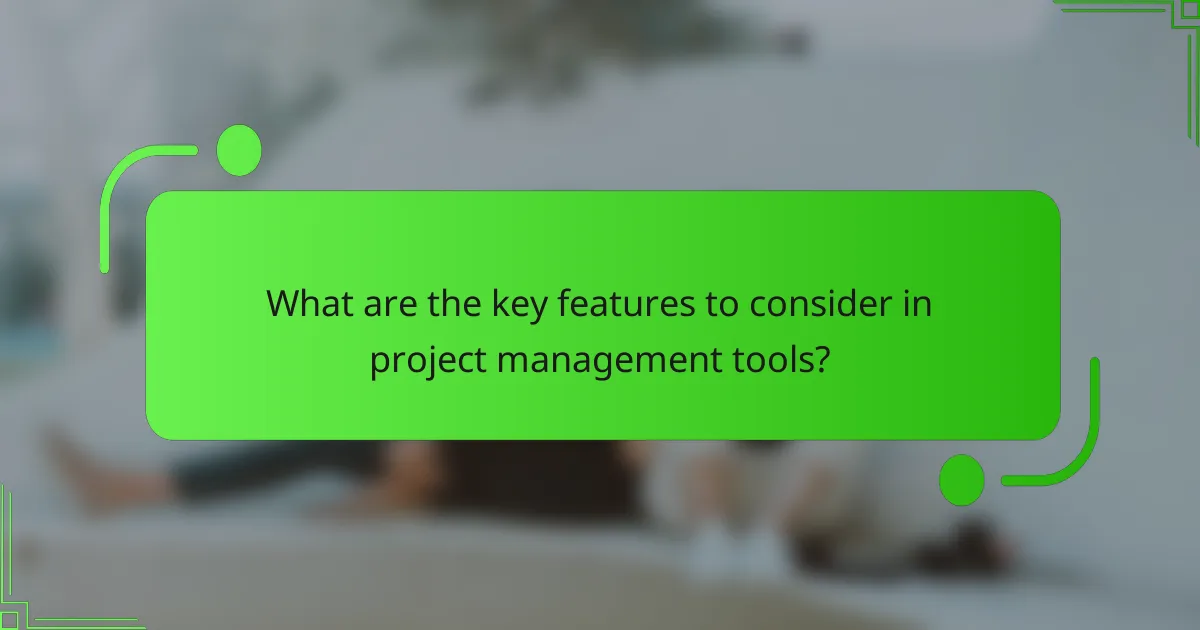
What are the key features to consider in project management tools?
When selecting project management tools, focus on features that enhance task management, collaboration, reporting, and integration. These elements are crucial for ensuring that teams can work efficiently and effectively towards their project goals.
Task management capabilities
Task management is fundamental in project management tools, allowing teams to create, assign, and track tasks. Look for features like task prioritization, deadlines, and dependencies to help streamline workflows. Tools that offer visual representations, such as Kanban boards or Gantt charts, can enhance clarity and organization.
Consider tools that allow for task categorization and tagging, which can help in managing multiple projects simultaneously. A good practice is to choose a tool that supports both individual and team task views, ensuring everyone stays aligned on responsibilities.
Collaboration tools
Effective collaboration features are essential for team communication and coordination. Look for tools that offer real-time messaging, file sharing, and comment sections on tasks to facilitate discussions. Integration with popular communication platforms like Slack or Microsoft Teams can enhance collaboration further.
Additionally, consider tools that allow for shared calendars and meeting scheduling, which can help in coordinating project timelines and deadlines. Ensuring that team members can easily access and contribute to project discussions is key to maintaining engagement and accountability.
Reporting and analytics
Reporting and analytics capabilities provide insights into project progress and team performance. Look for tools that offer customizable reports, allowing you to track metrics such as task completion rates, time spent on tasks, and resource allocation. This data can help identify bottlenecks and areas for improvement.
Consider tools that provide visual dashboards to present data clearly and intuitively. Regularly reviewing these reports can assist in making informed decisions and adjustments to project plans, ensuring that goals are met efficiently.
Integration options
Integration options are critical for ensuring that your project management tool works seamlessly with other software your team uses. Look for tools that can connect with popular applications like Google Workspace, Microsoft Office, and accounting software to streamline workflows and data sharing.
Evaluate the ease of integration and the availability of APIs for custom solutions. A tool that integrates well can reduce manual data entry and improve overall productivity, making it easier for teams to collaborate across different platforms.
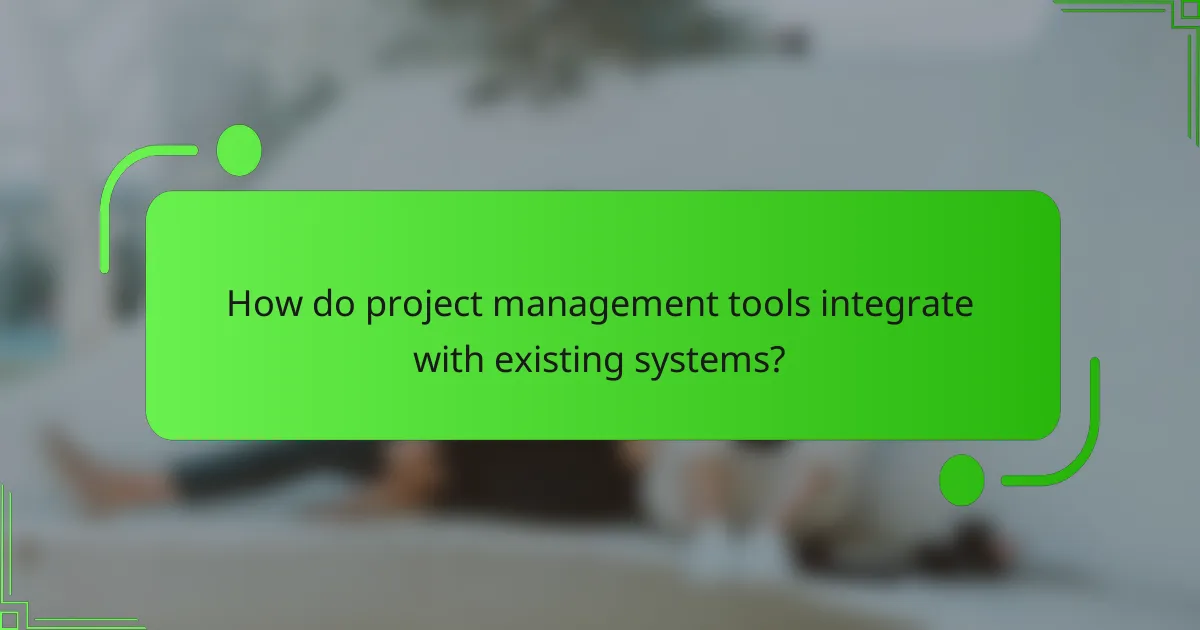
How do project management tools integrate with existing systems?
Project management tools integrate with existing systems through various methods, primarily APIs and third-party integrations. These connections allow seamless data flow and enhance collaboration across different platforms, improving overall project efficiency.
API availability
API availability is crucial for integrating project management tools with other software. An API, or Application Programming Interface, enables different applications to communicate and share data. When selecting a project management tool, check if it offers a robust API that supports the specific functionalities your team requires.
Consider the documentation and support provided for the API. Well-documented APIs with active community support can significantly reduce integration time and troubleshooting efforts. Look for tools that allow easy access to their API endpoints and provide examples for common use cases.
Third-party integrations
Third-party integrations expand the capabilities of project management tools by connecting them with other applications your team already uses. Popular integrations include tools for communication (like Slack), file sharing (such as Google Drive), and time tracking (like Toggl). Evaluate the available integrations to ensure they align with your team’s workflow.
When assessing third-party integrations, consider the ease of setup and the level of support offered. Some tools provide pre-built integrations that require minimal configuration, while others may need custom development. Prioritize tools that offer a marketplace or directory of integrations to simplify the selection process.
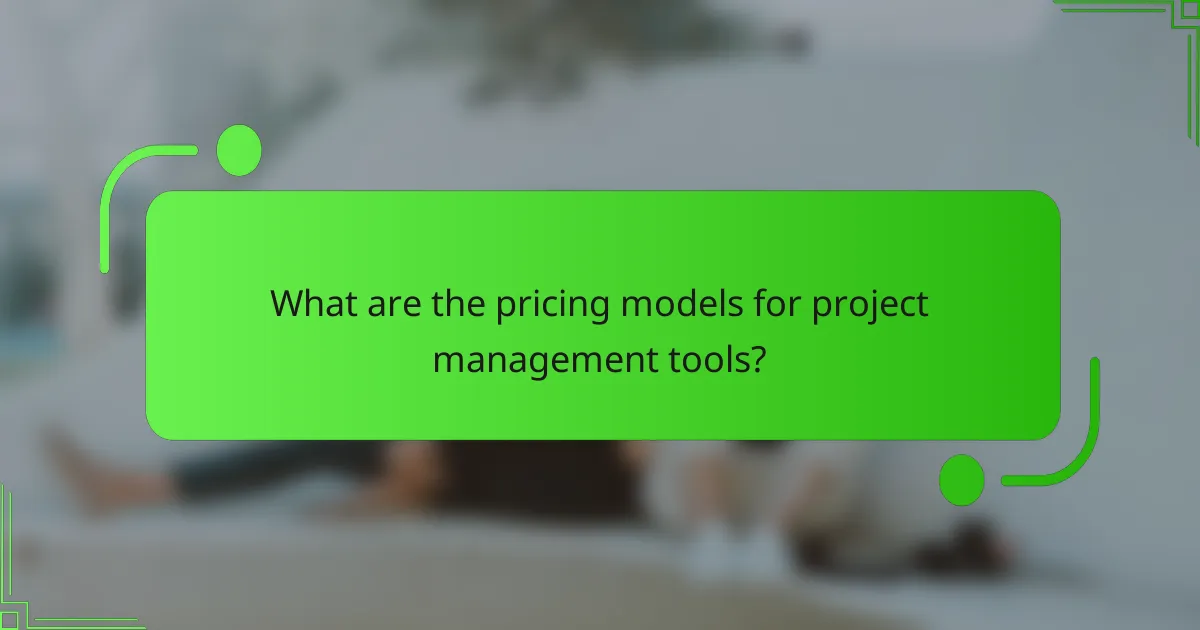
What are the pricing models for project management tools?
Project management tools typically offer various pricing models, primarily subscription-based pricing and one-time purchase options. Understanding these models helps teams select a tool that fits their budget and usage needs.
Subscription-based pricing
Subscription-based pricing involves paying a recurring fee, often monthly or annually, for access to the software. This model is popular as it allows teams to scale their usage based on project demands and team size.
Prices can vary widely, generally ranging from around $10 to $50 per user per month, depending on features and support levels. Some providers offer tiered plans, which include different functionalities at varying price points.
When considering subscription-based tools, be mindful of potential hidden costs, such as fees for additional users or premium features. Always review the terms of service to understand cancellation policies and any long-term commitments.
One-time purchase options
One-time purchase options require a single upfront payment for perpetual access to the software. This model may appeal to organizations that prefer to avoid ongoing costs and have predictable project management needs.
Prices for one-time purchases can range from a few hundred to several thousand dollars, depending on the software’s complexity and capabilities. While this option eliminates recurring fees, it may not include ongoing updates or support, which could incur additional costs later.
Before opting for a one-time purchase, consider the long-term value and whether the software will meet evolving team needs. Ensure that you factor in potential costs for upgrades or additional features that may be necessary in the future.
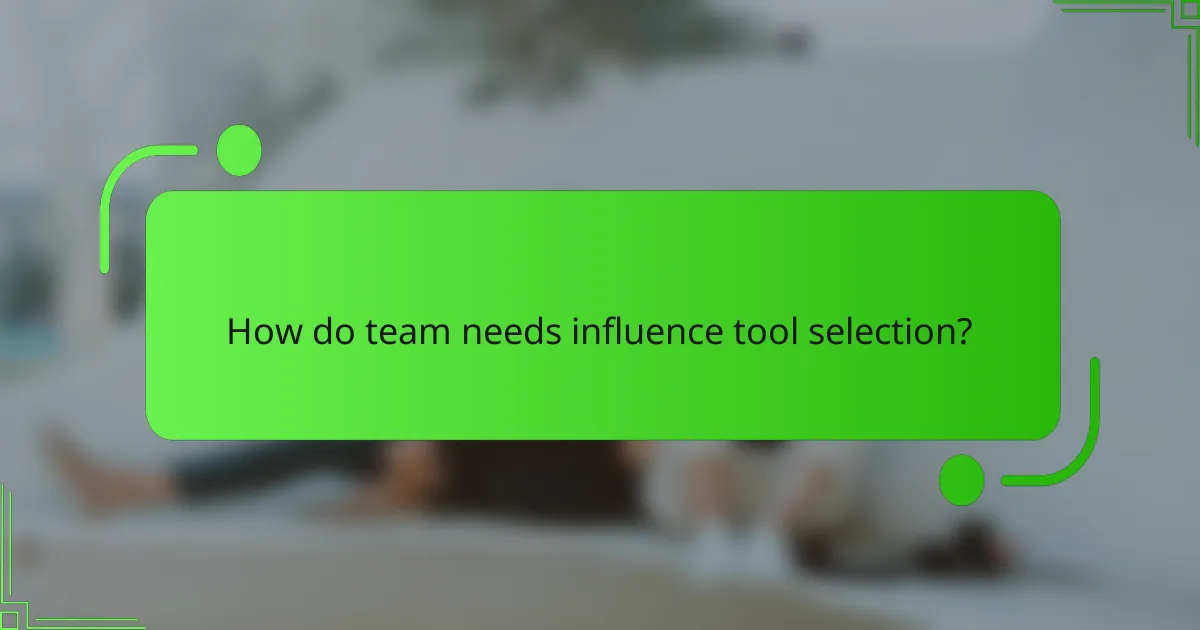
How do team needs influence tool selection?
Team needs play a crucial role in selecting project management tools, as they determine the features and functionalities required for effective collaboration and productivity. Understanding these needs helps ensure that the chosen tool aligns with the team’s workflow, enhances communication, and supports project goals.
Remote work requirements
For teams working remotely, selecting a project management tool that facilitates seamless communication and collaboration is essential. Look for features such as real-time updates, file sharing, and integrated video conferencing to keep team members connected, regardless of location.
Consider tools that offer mobile access and user-friendly interfaces, as these can significantly improve engagement and productivity. Popular options like Trello, Asana, and Slack provide functionalities that cater specifically to remote teams, allowing for efficient task management and communication.
Industry-specific needs
Different industries have unique requirements that can influence the selection of project management tools. For instance, software development teams may prioritize tools that support agile methodologies, while construction teams might need features for resource allocation and scheduling.
When evaluating tools, consider industry standards and compliance requirements. For example, healthcare teams may require tools that ensure data security and HIPAA compliance, while marketing teams might focus on tools that integrate with social media platforms and analytics. Tailoring the tool selection process to these specific needs can enhance overall project success.