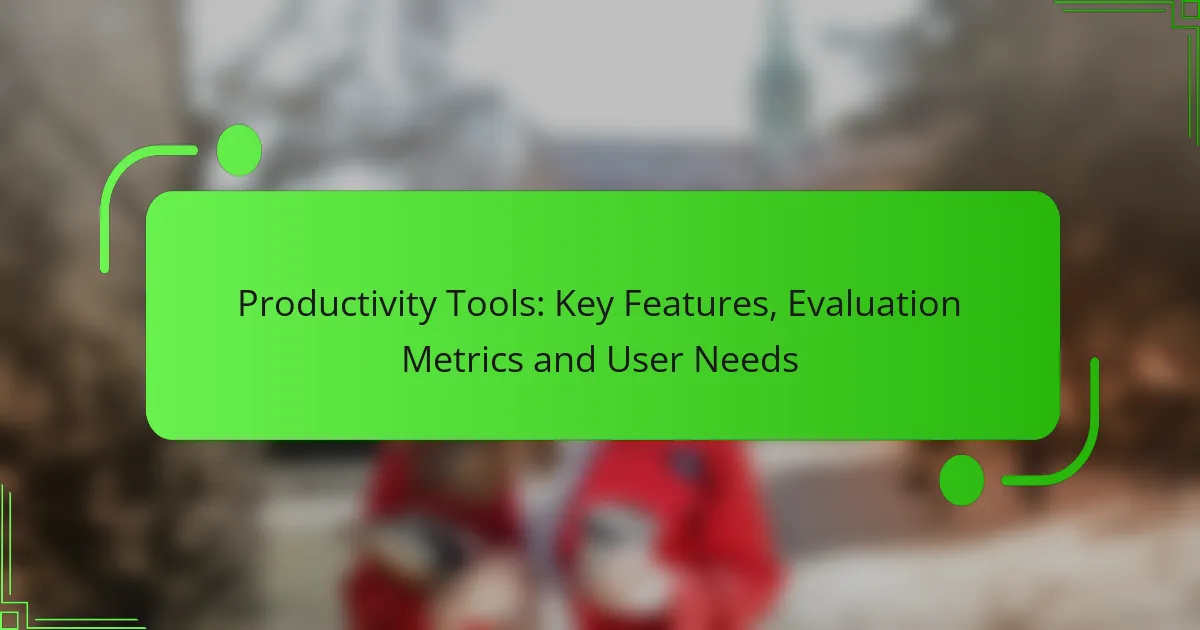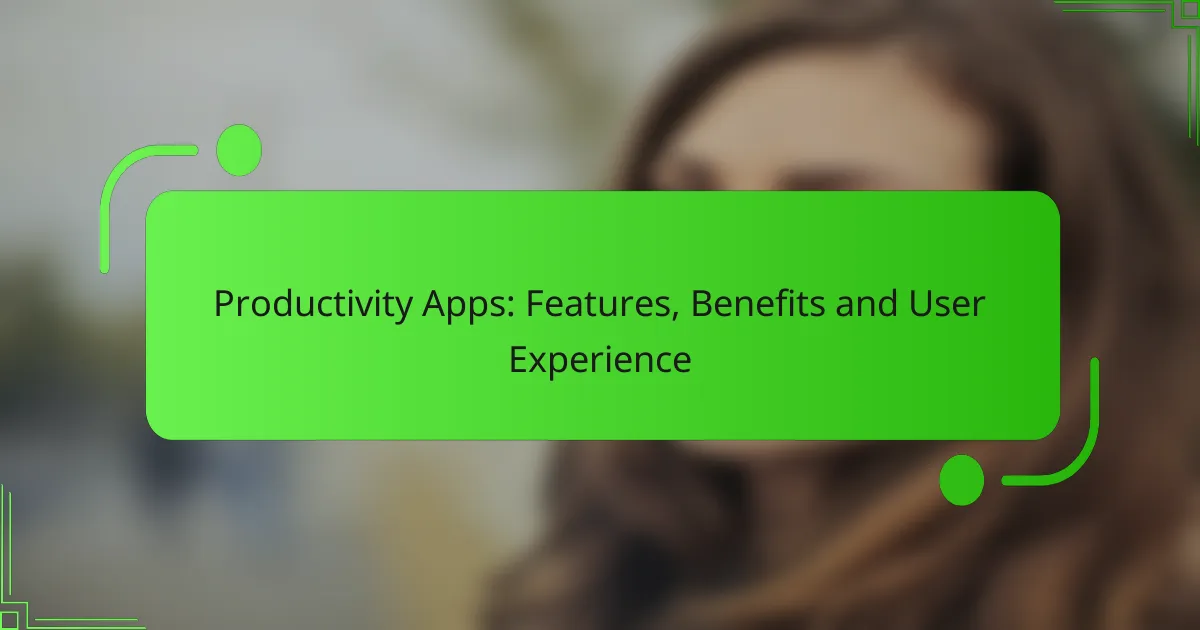Productivity tools are essential for improving efficiency and organization in various work processes. They typically offer features such as task management, collaboration, and time tracking, which cater to diverse user needs. Evaluating these tools involves considering factors like cost-effectiveness, user feedback, and available features to find the best fit for individual workflows.
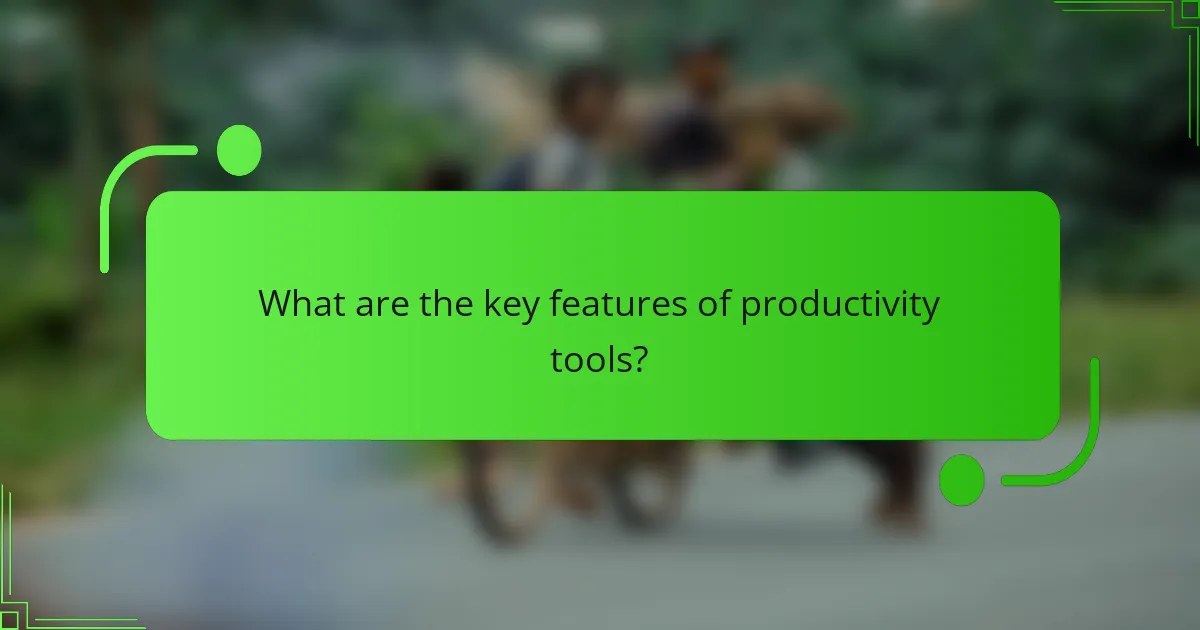
What are the key features of productivity tools?
Productivity tools are designed to enhance efficiency and organization in work processes. Key features typically include task management, collaboration capabilities, time tracking, software integration, and a user-friendly interface.
Task management capabilities
Task management is central to productivity tools, allowing users to create, assign, and prioritize tasks effectively. Look for features like due dates, reminders, and progress tracking to keep projects on schedule.
Consider tools that offer visual task boards, such as Kanban or Gantt charts, which can help in managing workflows. A good practice is to regularly review and update task lists to reflect current priorities.
Collaboration features
Collaboration features facilitate teamwork by enabling communication and document sharing among users. Essential tools include chat functions, file sharing, and comment sections within tasks or projects.
Choose platforms that support real-time collaboration to enhance productivity. Regular check-ins and updates can prevent miscommunication and ensure everyone is aligned on project goals.
Time tracking functionalities
Time tracking functionalities help users monitor how much time is spent on various tasks and projects. This feature can assist in identifying productivity patterns and areas for improvement.
Look for tools that offer automatic tracking or simple manual entry options. Regularly analyzing time reports can help in adjusting workflows and improving time management strategies.
Integration with other software
Integration with other software is crucial for seamless workflows. Productivity tools should connect with commonly used applications like email, calendars, and project management systems.
Evaluate tools based on their ability to integrate with your existing software stack. This can reduce manual data entry and streamline processes, enhancing overall efficiency.
User-friendly interface
A user-friendly interface is essential for ensuring that all team members can effectively use the productivity tool. Look for intuitive designs that minimize the learning curve and enhance user experience.
Consider tools that offer customization options to tailor the interface to your team’s needs. Regular feedback from users can help in identifying areas for improvement in usability.
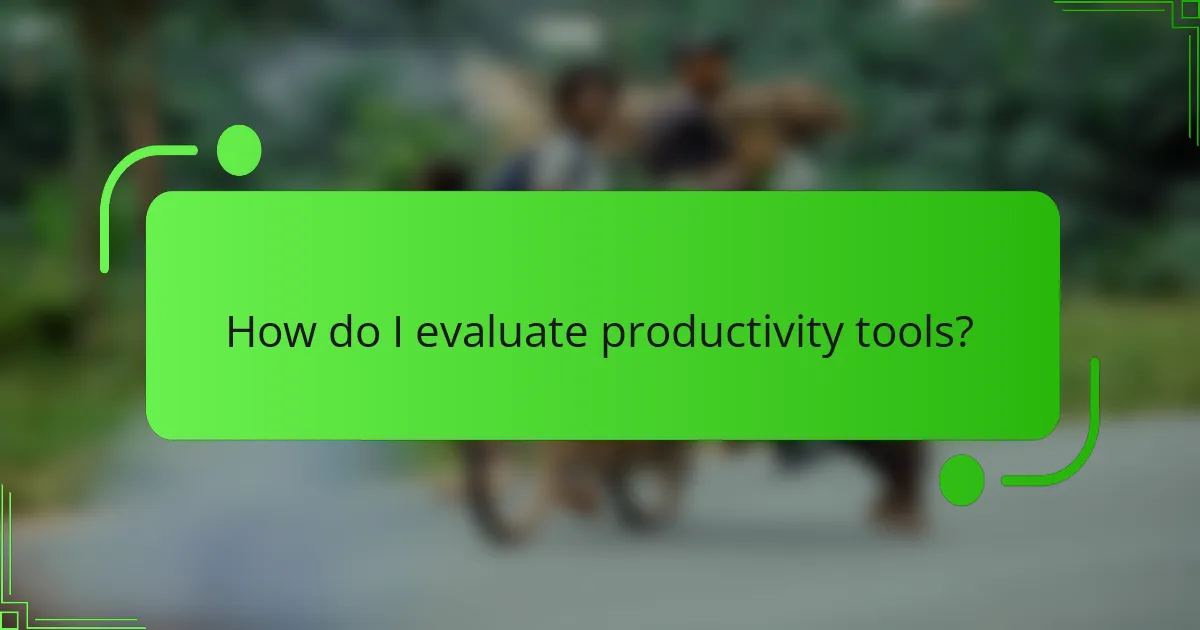
How do I evaluate productivity tools?
To evaluate productivity tools effectively, consider their cost-effectiveness, user feedback, feature sets, and availability of trial periods. These factors help determine which tool best meets your specific needs and budget.
Cost-effectiveness analysis
Cost-effectiveness analysis involves comparing the price of a productivity tool against the benefits it provides. Look for tools that offer a good balance between features and pricing, typically ranging from free options to monthly subscriptions in the low tens of USD.
Consider the total cost of ownership, including any hidden fees or additional costs for upgrades. Tools that provide clear pricing structures and transparent billing practices are often more reliable.
User reviews and ratings
User reviews and ratings are crucial for understanding how a productivity tool performs in real-world scenarios. Check platforms like G2, Capterra, or Trustpilot for aggregated ratings and detailed user experiences.
Focus on recent reviews to gauge current performance and support quality. A tool with a high rating and positive feedback on user experience is generally a safer choice.
Feature comparison
Feature comparison involves analyzing the functionalities of different productivity tools to see which best aligns with your needs. Create a list of essential features, such as task management, collaboration capabilities, and integrations with other software.
Use comparison charts to visualize differences between tools. Prioritize tools that offer the features most relevant to your workflow, ensuring they can adapt to your specific requirements.
Trial periods and demos
Trial periods and demos allow you to test a productivity tool before committing to a purchase. Many tools offer free trials ranging from a week to a month, providing an opportunity to explore their features and usability.
Take advantage of these trials by fully engaging with the tool and assessing its fit for your workflow. Avoid tools that do not offer a trial, as this can indicate a lack of confidence in their product.
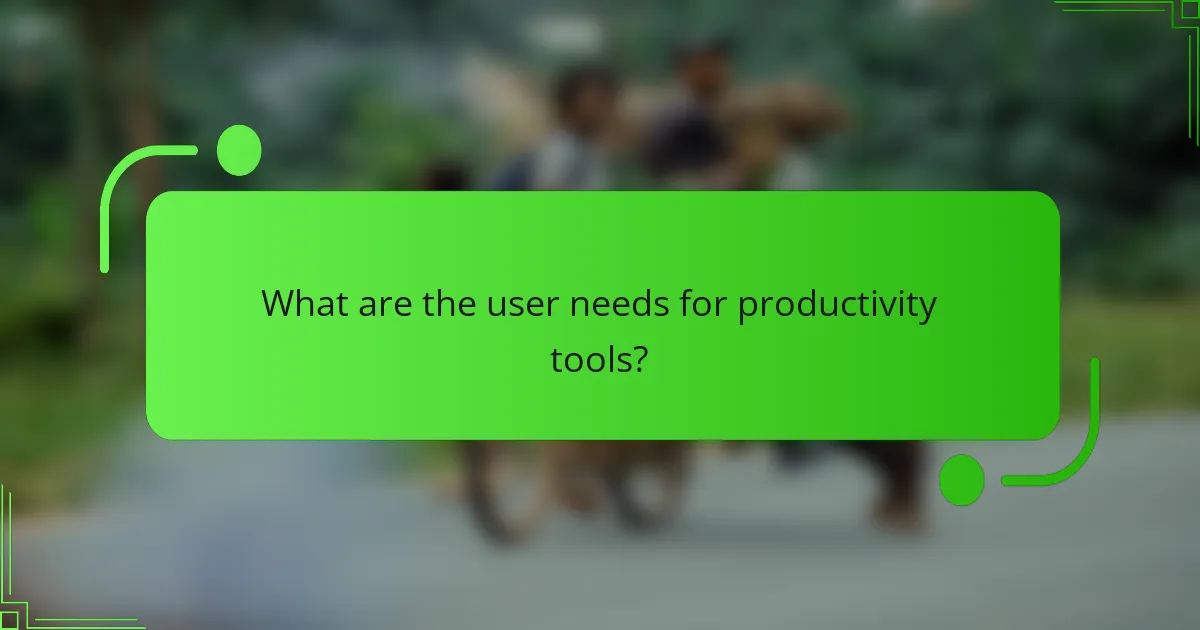
What are the user needs for productivity tools?
User needs for productivity tools revolve around enhancing efficiency, collaboration, and task management. Users seek solutions that adapt to their workflows, provide customization, and ensure secure access to data.
Flexibility for remote work
Flexibility is crucial for productivity tools, especially as remote work becomes more common. Tools should support various work environments, allowing users to collaborate seamlessly from different locations.
Consider tools that offer features like real-time editing, cloud storage, and integration with communication platforms. This flexibility can significantly improve team dynamics and project outcomes.
Customization options
Customization options enable users to tailor productivity tools to their specific needs and preferences. This can include adjustable dashboards, personalized notifications, and adaptable workflows.
Look for tools that allow users to create templates, set unique task priorities, or integrate with other software they already use. This level of customization can enhance user satisfaction and efficiency.
Mobile accessibility
Mobile accessibility is essential for users who need to manage tasks on the go. Productivity tools should offer mobile applications that provide full functionality, ensuring users can stay productive regardless of their location.
Evaluate tools based on their mobile interface, ease of use, and synchronization capabilities with desktop versions. A good mobile experience can significantly enhance user engagement and task completion rates.
Security and data privacy
Security and data privacy are top concerns for users of productivity tools. Tools must comply with relevant regulations and provide robust security features to protect sensitive information.
Look for tools that offer end-to-end encryption, regular security updates, and clear data privacy policies. Ensuring that your chosen tool meets these criteria can help mitigate risks associated with data breaches and unauthorized access.

What are the best productivity tools available in the market?
The best productivity tools streamline tasks, enhance collaboration, and improve time management. Popular options include Trello and Asana, each offering unique features tailored to different user needs.
Trello
Trello is a visual project management tool that uses boards, lists, and cards to organize tasks. It allows users to easily track progress and prioritize work through a drag-and-drop interface, making it intuitive for teams of all sizes.
Key features include customizable boards, checklists, due dates, and integrations with other applications. For example, teams can use Trello to manage workflows in software development, marketing campaigns, or event planning.
To maximize Trello’s effectiveness, avoid overcrowding boards with too many tasks. Instead, focus on a few key projects at a time and regularly review and update card statuses to maintain clarity and momentum.
Asana
Asana is a comprehensive task and project management tool designed for team collaboration. It offers features such as task assignments, timelines, and project tracking, making it suitable for both small teams and large organizations.
Asana’s flexibility allows users to create projects with various views, including list, board, and calendar formats. This versatility helps teams adapt the tool to their workflow, whether for agile project management or traditional task tracking.
To get the most out of Asana, ensure that all team members are trained on its features and regularly update tasks. Set clear deadlines and use the reporting tools to monitor progress and identify bottlenecks, which can enhance overall productivity.