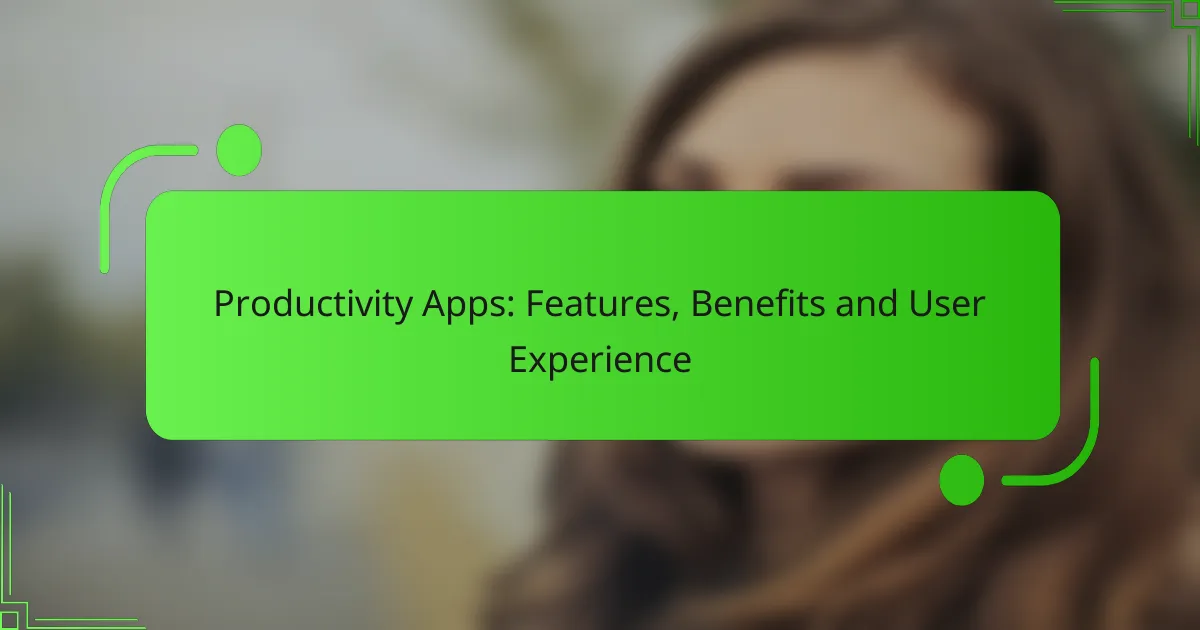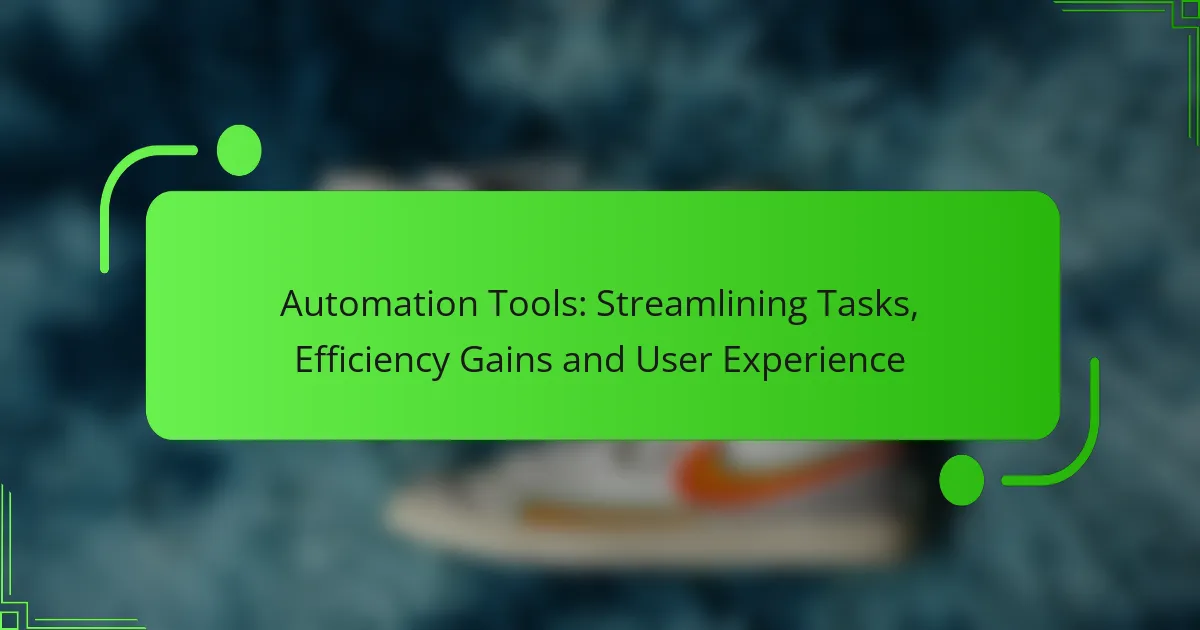Productivity apps are essential tools for professionals seeking to streamline their tasks and enhance collaboration. With features designed to improve time management and integrate seamlessly with other tools, these applications can significantly boost workflow efficiency and user satisfaction.
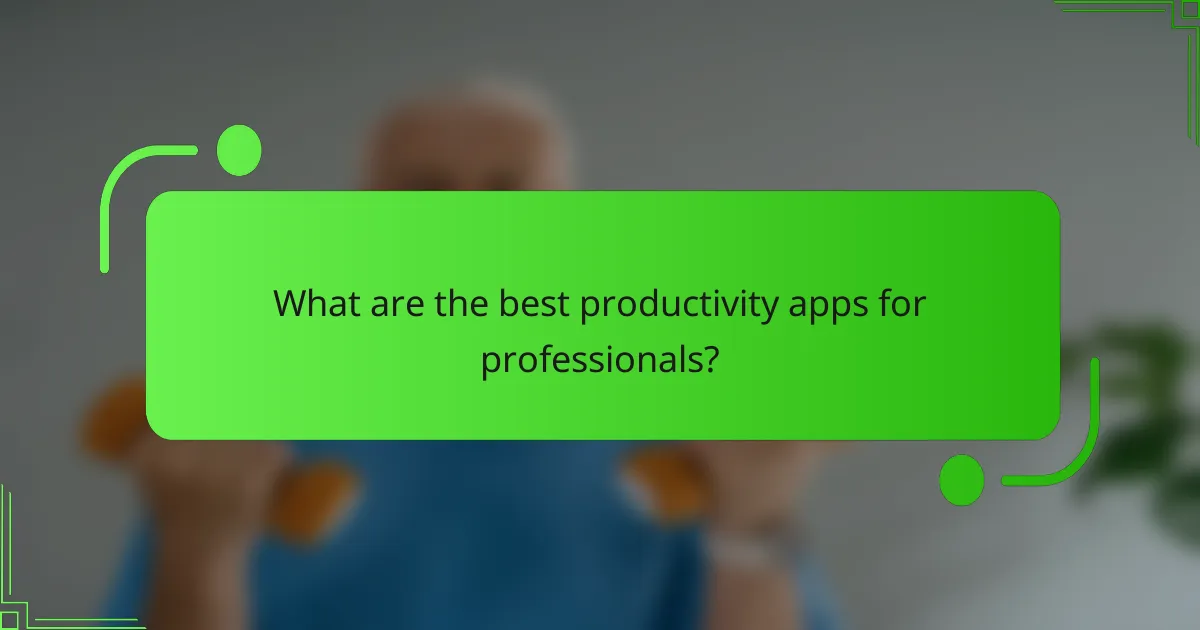
What are the best productivity apps for professionals?
The best productivity apps for professionals streamline tasks, enhance collaboration, and improve time management. Popular choices include Trello, Asana, Notion, Todoist, and Microsoft To Do, each offering unique features tailored to different workflows.
Trello
Trello is a visual project management tool that uses boards, lists, and cards to organize tasks. Users can create boards for different projects and move cards through various stages of completion, making it easy to track progress.
It is particularly effective for teams that prefer a visual approach to task management. Trello’s flexibility allows for customization with labels, due dates, and checklists, which can enhance team collaboration.
Asana
Asana is designed for task and project management, allowing teams to assign tasks, set deadlines, and track project progress. Its interface supports both list and board views, catering to different user preferences.
Asana includes features like timelines and workload management, which help teams visualize project schedules and resource allocation. This can be particularly beneficial for larger teams managing multiple projects simultaneously.
Notion
Notion is an all-in-one workspace that combines note-taking, task management, and database functionalities. Users can create customized pages for different projects, integrating documents, tasks, and databases in one place.
Its versatility makes Notion suitable for various professional needs, from personal organization to team collaboration. However, the learning curve can be steeper compared to more straightforward task management tools.
Todoist
Todoist is a task management app that helps users organize personal and professional tasks through a simple interface. It allows for task categorization, priority setting, and deadline reminders, making it easy to stay on top of daily responsibilities.
Its recurring task feature is particularly useful for managing regular activities, while integrations with other apps enhance its functionality. Todoist is ideal for individuals looking for a straightforward way to manage their to-do lists.
Microsoft To Do
Microsoft To Do is a task management application that integrates seamlessly with other Microsoft products. Users can create lists, set reminders, and prioritize tasks, making it a practical choice for those already using Microsoft Office tools.
Its simple interface and features like My Day help users focus on daily priorities. However, it may lack some advanced project management features found in other apps, making it best suited for straightforward task management.
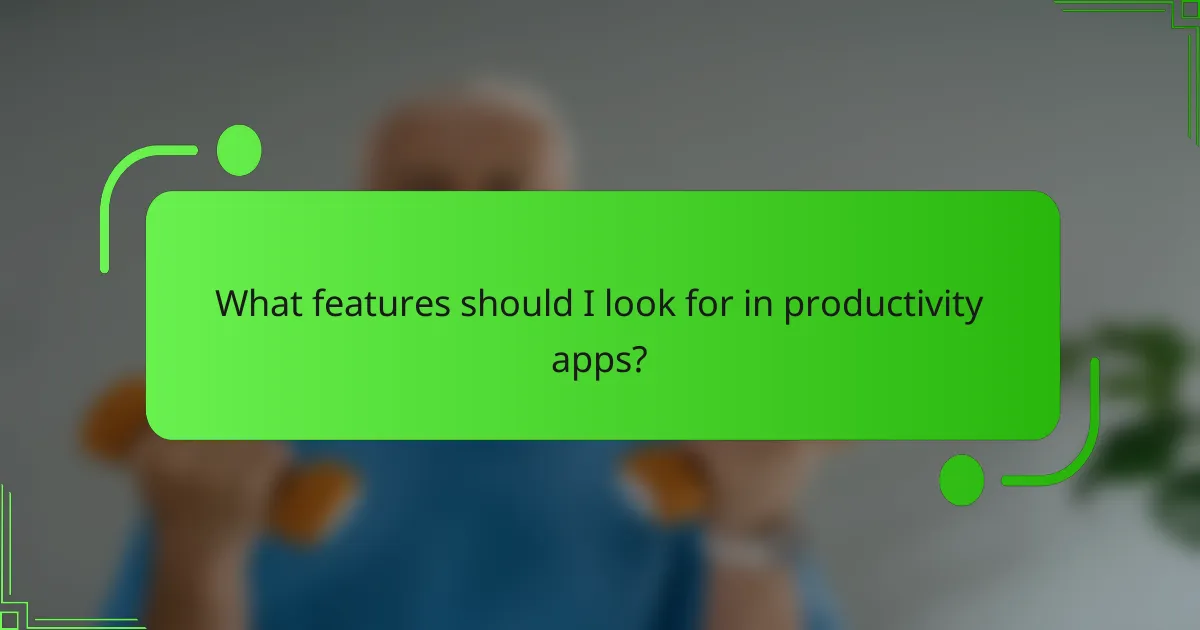
What features should I look for in productivity apps?
When selecting productivity apps, focus on features that enhance task management, facilitate collaboration, track time effectively, and offer integration capabilities with other tools. These elements can significantly improve your workflow and overall efficiency.
Task management
Effective task management features allow users to create, prioritize, and track tasks easily. Look for apps that offer customizable task lists, deadlines, and reminders to keep you on track. Some apps also include visual tools like Kanban boards or Gantt charts, which can help you visualize your progress.
Consider how the app handles recurring tasks and dependencies, as these features can streamline complex projects. A good task management system should also allow for easy editing and reordering of tasks to adapt to changing priorities.
Collaboration tools
Collaboration tools are essential for teams working together on projects. Look for apps that provide real-time communication features, such as chat or comment sections, to facilitate discussions. File sharing and version control are also important to ensure everyone has access to the latest documents.
Some productivity apps offer shared calendars and project timelines, which can help teams stay aligned on deadlines and responsibilities. Ensure that the app supports user roles and permissions to maintain security and organization within your team.
Time tracking
Time tracking features help you monitor how much time you spend on tasks and projects. Look for apps that allow you to start and stop timers easily or log hours manually. This can provide insights into productivity patterns and help identify areas for improvement.
Consider whether the app offers reporting features that summarize time spent on various tasks or projects. This data can be valuable for billing clients or assessing project efficiency. Some apps may also integrate with payroll systems, which can simplify invoicing and payment processes.
Integration capabilities
Integration capabilities allow productivity apps to connect with other tools you already use, enhancing their functionality. Check if the app supports integration with popular services like email, calendar, or project management tools. This can streamline your workflow and reduce the need to switch between multiple applications.
Look for apps that offer APIs or pre-built integrations to facilitate seamless data transfer. A well-integrated app can save time and minimize errors, making it easier to manage your tasks and projects effectively.
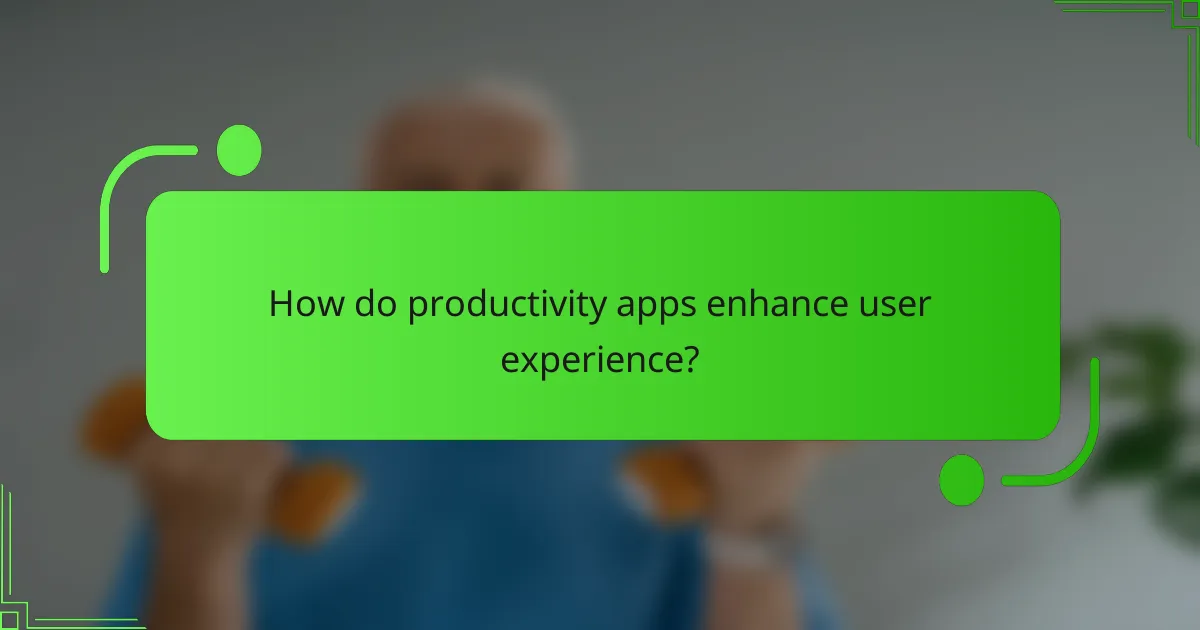
How do productivity apps enhance user experience?
Productivity apps enhance user experience by streamlining tasks, improving organization, and facilitating collaboration. They provide tools that help users manage their time and resources more effectively, leading to increased efficiency and satisfaction.
Intuitive interfaces
Intuitive interfaces are crucial for productivity apps as they allow users to navigate features easily without extensive training. A clean layout with clear icons and logical workflows minimizes confusion and accelerates task completion. For instance, apps like Trello and Asana use drag-and-drop functionality, making project management straightforward.
When selecting a productivity app, prioritize those with user-friendly designs. Look for apps that offer tutorials or onboarding processes to help you get started quickly. Avoid overly complex tools that may hinder your productivity instead of enhancing it.
Customizable workflows
Customizable workflows enable users to tailor productivity apps to their specific needs, enhancing efficiency. Users can often create personalized task lists, set reminders, and automate repetitive processes. For example, Notion allows users to build custom databases and templates that fit their unique project requirements.
To maximize the benefits of customizable workflows, identify your most common tasks and configure the app to support them. Experiment with different setups and adjust as necessary to find what works best for you. Be cautious of over-complicating your workflow, as simplicity often leads to better productivity.
Mobile accessibility
Mobile accessibility ensures that productivity apps can be used on-the-go, which is essential in today’s fast-paced environment. Users can access their tasks and collaborate with team members from anywhere, increasing flexibility and responsiveness. Apps like Todoist and Microsoft Teams offer robust mobile versions that sync seamlessly with their desktop counterparts.
When choosing a productivity app, consider how well it performs on mobile devices. Look for features like offline access and push notifications to stay updated on tasks. Avoid apps that lack mobile functionality if you frequently work outside a traditional office setting.
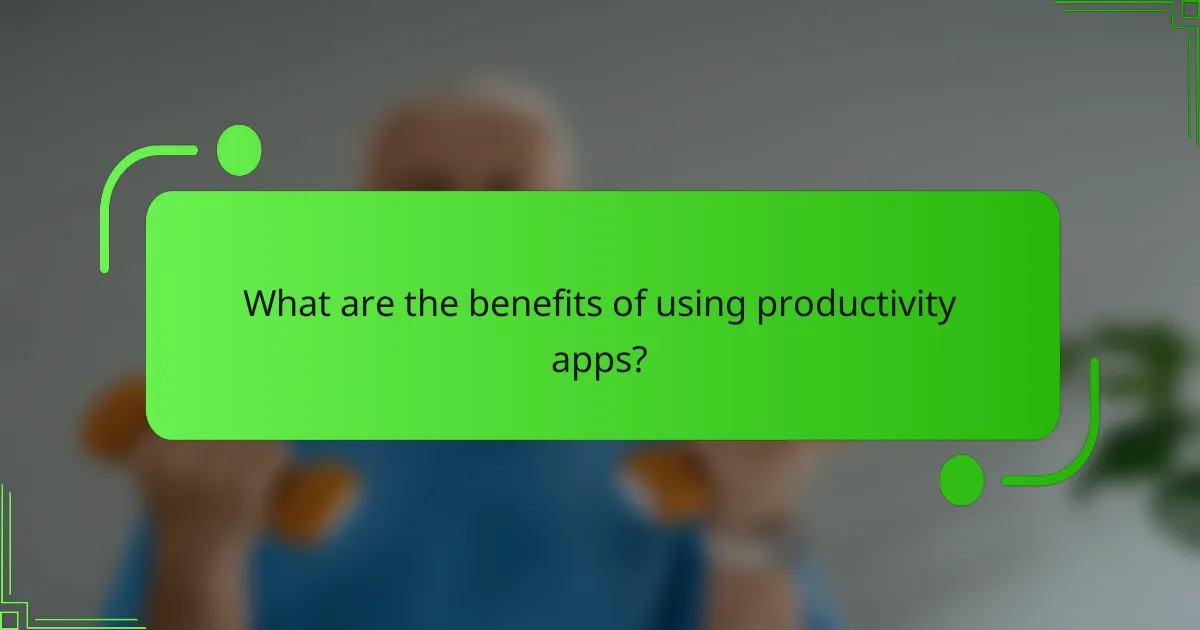
What are the benefits of using productivity apps?
Productivity apps offer numerous advantages that can significantly enhance work performance and personal efficiency. These tools help streamline tasks, improve organization, and foster better collaboration among team members.
Increased efficiency
Productivity apps are designed to help users complete tasks more quickly and effectively. By automating repetitive tasks and providing quick access to essential tools, these applications can reduce the time spent on mundane activities. For instance, a task management app can help prioritize daily activities, allowing users to focus on high-impact work.
Consider using apps that offer features like reminders, timers, and integrations with other tools to maximize efficiency. A well-chosen app can cut down task completion time by a significant margin, often in the range of 20-50% for routine tasks.
Better organization
Effective organization is a key benefit of productivity apps, which help users keep track of tasks, deadlines, and important documents. Many apps provide features such as calendars, to-do lists, and file storage, allowing users to centralize their work in one place. This reduces the risk of overlooking important tasks or misplacing critical information.
To enhance organization, choose apps that allow for tagging, categorization, and search functionalities. This way, you can quickly locate what you need without sifting through multiple platforms or files.
Enhanced collaboration
Productivity apps facilitate better collaboration among team members by providing shared spaces for communication and project management. Features like real-time editing, commenting, and task assignments enable teams to work together seamlessly, regardless of their physical location. This is particularly beneficial for remote teams, where clear communication is essential.
When selecting a collaboration tool, look for apps that integrate with other software your team already uses. This can help maintain a smooth workflow and ensure everyone stays on the same page, ultimately improving overall project outcomes.
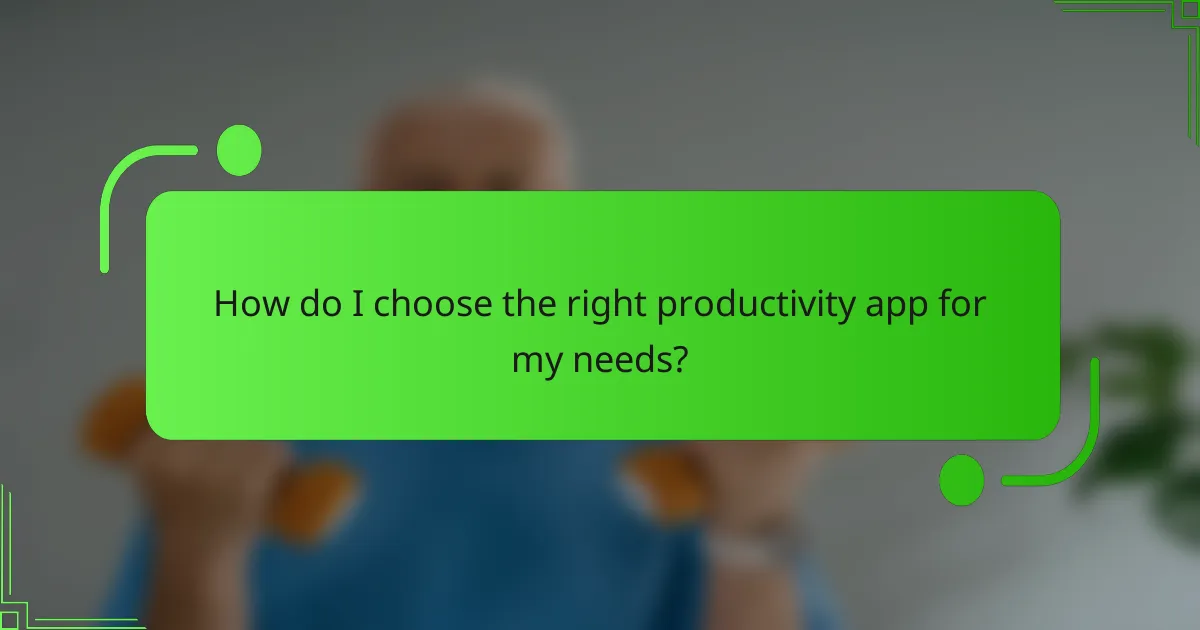
How do I choose the right productivity app for my needs?
To choose the right productivity app, start by understanding your specific requirements and how they align with the app’s features. Consider factors such as team size, specific tasks, and budget to ensure the app enhances your workflow effectively.
Assessing team size
Team size significantly influences the choice of a productivity app. For small teams, lightweight apps with essential features may suffice, while larger teams often require more robust solutions with advanced collaboration tools. Consider how many users will need access and whether the app supports scalability as your team grows.
For example, apps like Trello or Asana work well for small to medium teams, while tools like Microsoft Teams or Slack are better suited for larger organizations needing extensive integration and communication features.
Identifying specific needs
Understanding your specific needs is crucial in selecting a productivity app. Identify the primary tasks your team will perform, such as project management, time tracking, or document sharing. This clarity will help you narrow down options that offer the necessary functionalities.
For instance, if your focus is on project management, look for apps that provide Gantt charts, task assignments, and deadline tracking. If communication is key, prioritize apps with strong messaging and video conferencing capabilities.
Evaluating budget constraints
Budget constraints play a vital role in choosing a productivity app. Determine how much your team can allocate monthly or annually for software. Many apps offer tiered pricing based on features, so assess which features are essential versus nice-to-have.
For example, free versions of tools like Trello or ClickUp can be effective for small teams, while larger teams may need to invest in premium plans starting from around $10 to $30 per user per month for advanced features and support. Always consider the total cost of ownership, including potential hidden fees for additional users or features.
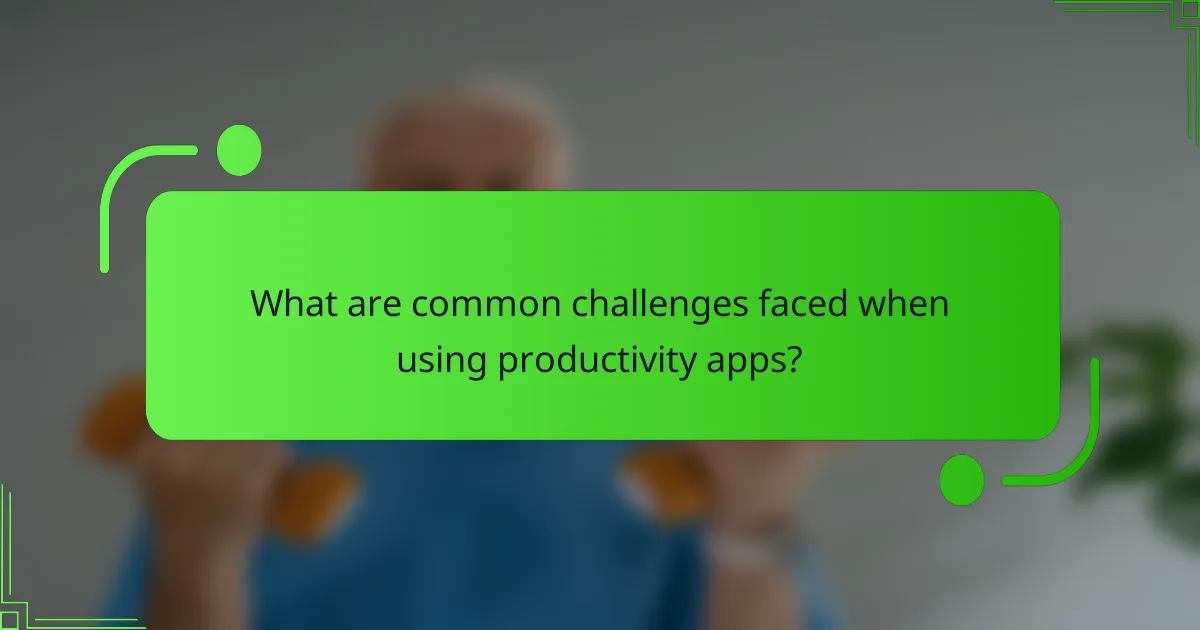
What are common challenges faced when using productivity apps?
Users often encounter several challenges when using productivity apps, including complexity, integration issues, and distractions. These obstacles can hinder the effectiveness of the app and reduce overall productivity.
Complexity and Overwhelm
Many productivity apps come with a wide range of features that can be overwhelming for users. This complexity can lead to confusion and frustration, making it difficult to utilize the app effectively. Users should focus on mastering a few key features before exploring the entire suite of tools.
To mitigate this challenge, consider starting with apps that offer a simple, user-friendly interface. Gradually incorporate more advanced features as you become comfortable with the basics.
Integration with Other Tools
Another common challenge is the difficulty in integrating productivity apps with other tools and platforms. Users may find that their chosen app does not sync well with email, calendars, or project management software, leading to fragmented workflows.
When selecting a productivity app, check for compatibility with the tools you already use. Look for apps that offer seamless integration options or APIs to connect with other systems.
Distractions and Notifications
Productivity apps can sometimes contribute to distractions rather than eliminate them, particularly through excessive notifications. Constant alerts can interrupt focus and lead to decreased productivity.
To combat this issue, customize notification settings to minimize interruptions. Prioritize essential alerts and consider using “Do Not Disturb” modes during focused work sessions.