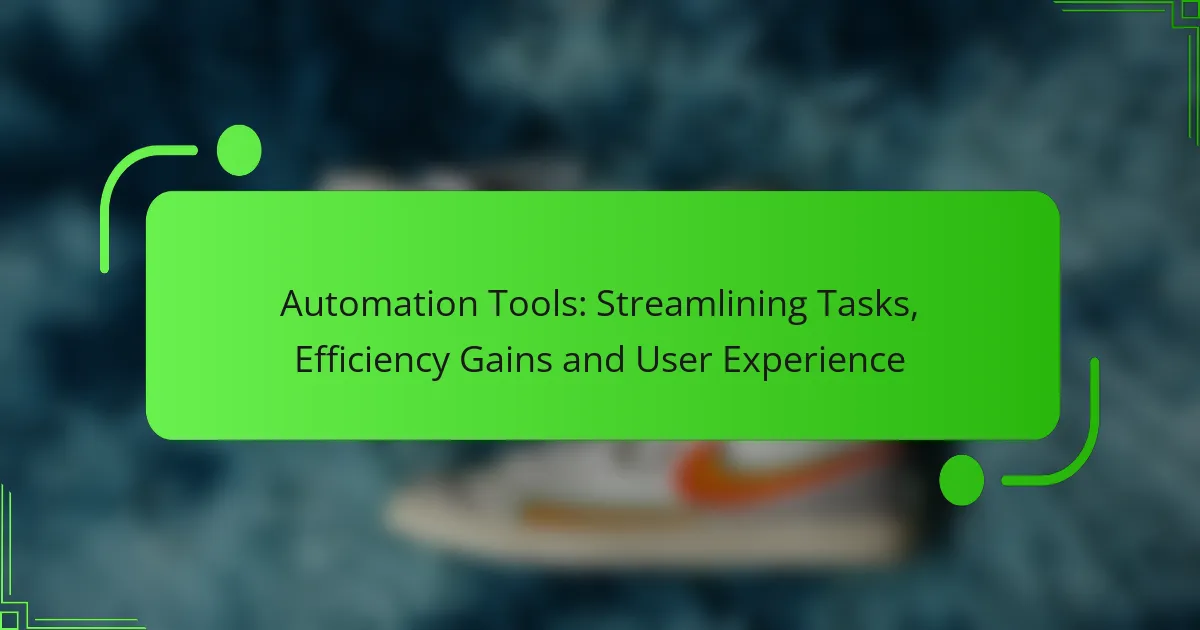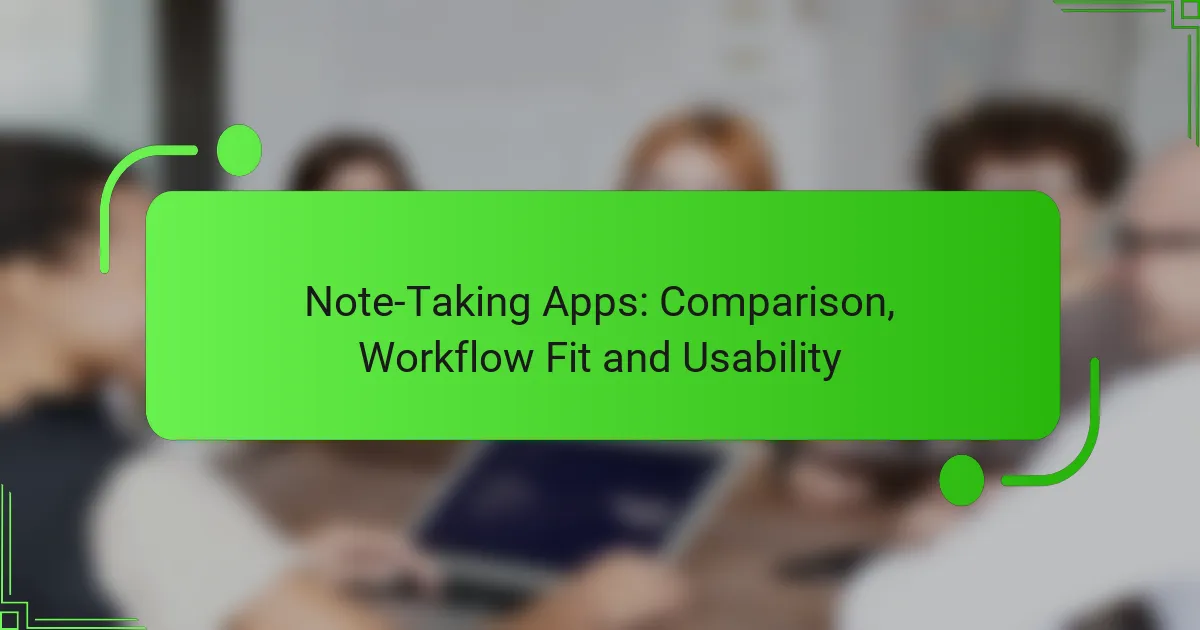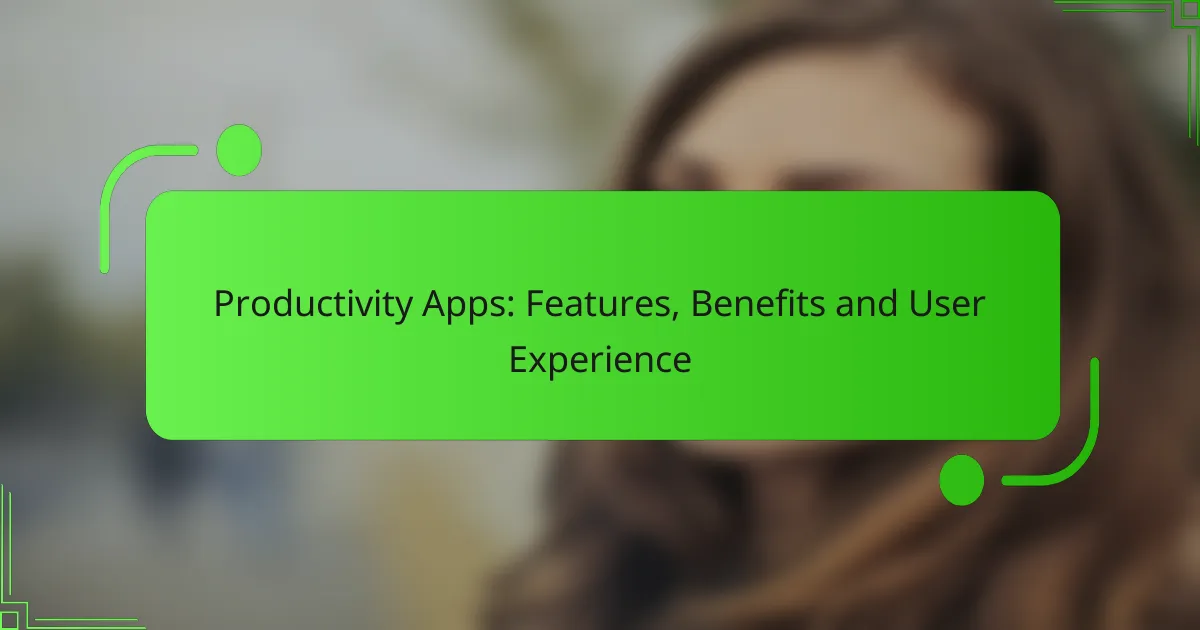Automation tools play a crucial role in streamlining tasks and enhancing efficiency within organizations. By minimizing manual effort and automating repetitive processes, these tools not only save time and reduce errors but also improve overall productivity. Additionally, they enhance user experience by personalizing interactions and accelerating response times, resulting in a more satisfying engagement for users.
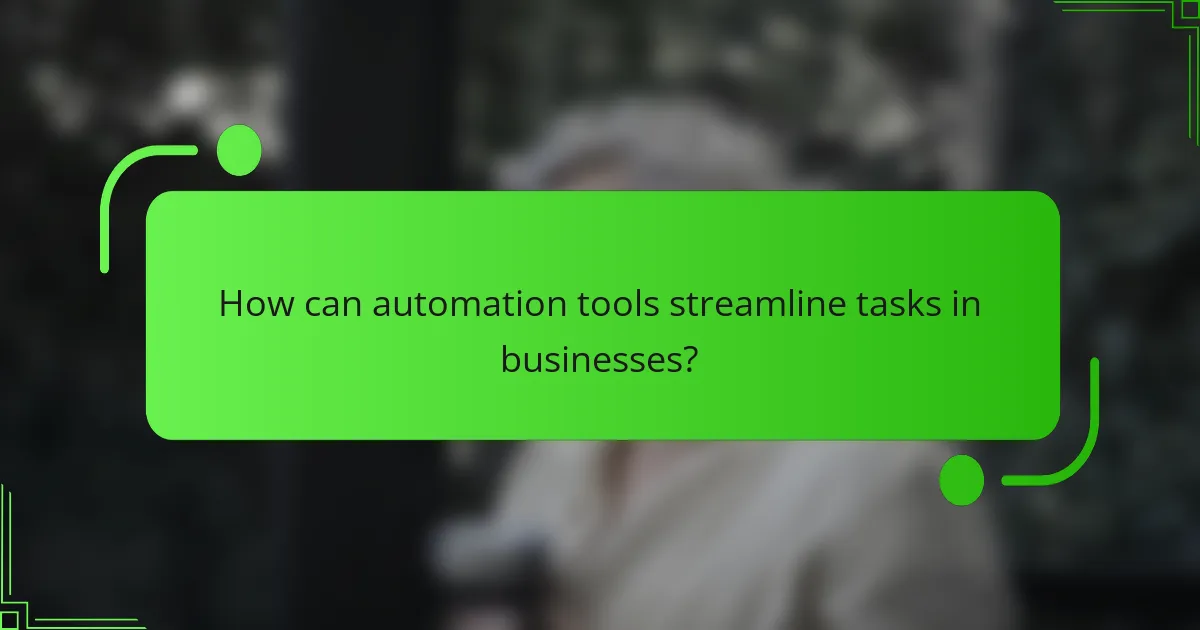
How can automation tools streamline tasks in businesses?
Automation tools can significantly streamline tasks in businesses by reducing manual effort and increasing efficiency. By automating repetitive processes, organizations can save time, minimize errors, and enhance overall productivity.
Increased productivity with Asana
Asana is a project management tool that helps teams organize and track their work efficiently. By allowing users to create tasks, set deadlines, and assign responsibilities, Asana ensures that everyone is aligned and accountable.
To maximize productivity with Asana, teams should regularly update their task lists and utilize features like project templates and recurring tasks. This helps maintain focus and reduces the time spent on planning.
Task management efficiency with Trello
Trello utilizes a card-based system to manage tasks visually, making it easy for teams to see progress at a glance. Each card can represent a task and can be moved across different stages of completion, enhancing clarity and organization.
For effective task management with Trello, teams should establish clear workflows and use labels for prioritization. Integrating Trello with other tools can further streamline processes and improve communication.
Workflow automation using Zapier
Zapier connects various applications to automate workflows, allowing users to create “Zaps” that trigger actions across different platforms. This reduces the need for manual data entry and ensures that information flows seamlessly between tools.
To leverage Zapier effectively, identify repetitive tasks that can be automated, such as syncing contacts between apps or sending notifications. Start with simple Zaps and gradually build more complex automations as familiarity grows.
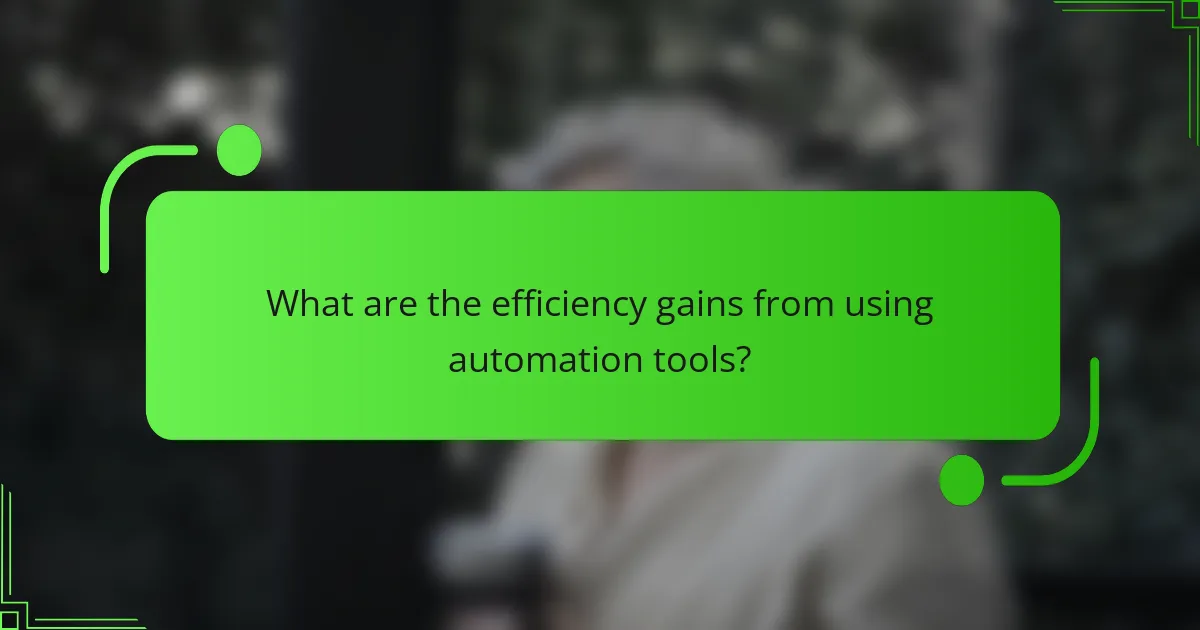
What are the efficiency gains from using automation tools?
Automation tools significantly enhance efficiency by reducing manual effort, streamlining workflows, and accelerating task completion. By automating repetitive tasks, businesses can save time, cut costs, and improve overall productivity.
Time savings with Microsoft Power Automate
Microsoft Power Automate allows users to automate workflows between applications and services, saving considerable time. For instance, automating data entry tasks can reduce completion time from hours to mere minutes.
Users can set up triggers that initiate actions automatically, such as sending notifications or updating records. This capability minimizes the need for manual intervention, allowing teams to focus on more strategic activities.
Cost reduction through automated reporting
Automated reporting tools can lead to significant cost reductions by minimizing labor hours spent on data collection and analysis. By automating these processes, businesses can cut reporting time from days to just a few hours.
Additionally, automated systems reduce the likelihood of human error, which can lead to costly mistakes. Implementing such tools can save organizations tens of percent in operational costs over time.
Improved accuracy with automation software
Automation software enhances accuracy by standardizing processes and reducing human error. For example, automated data entry systems can achieve accuracy rates of over 99%, compared to manual entry, which is prone to mistakes.
Moreover, these tools often include validation checks that ensure data integrity, further improving reliability. Businesses that adopt automation can expect not only better accuracy but also increased trust in their data-driven decisions.
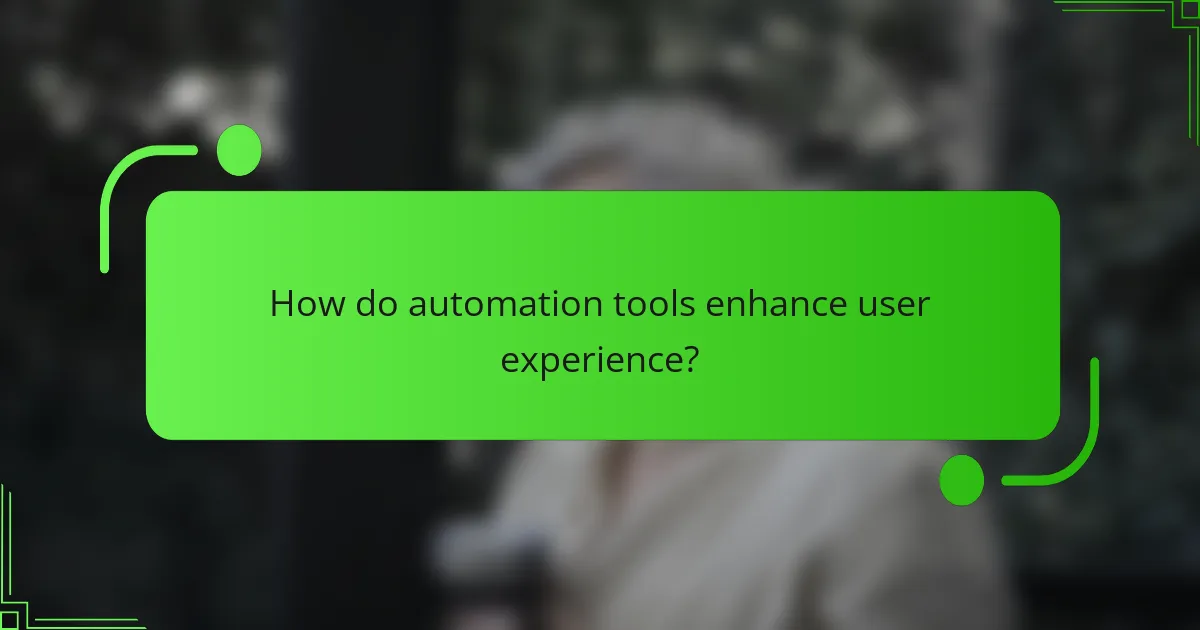
How do automation tools enhance user experience?
Automation tools enhance user experience by streamlining processes, reducing response times, and personalizing interactions. This leads to a more efficient and satisfying experience for users, as their needs are met quickly and effectively.
Personalization with HubSpot
HubSpot’s automation capabilities allow businesses to tailor their marketing efforts to individual user preferences. By analyzing user behavior and engagement, HubSpot can send personalized emails, recommend products, and segment audiences based on specific criteria.
To maximize personalization, businesses should regularly update their customer data and utilize HubSpot’s analytics tools. This ensures that the content delivered is relevant and timely, enhancing the overall user experience.
Customer support automation via Intercom
Intercom provides automation tools that improve customer support by offering instant responses to common inquiries. Features like chatbots can handle frequently asked questions, allowing human agents to focus on more complex issues.
For effective implementation, businesses should identify common customer queries and set up automated responses accordingly. Regularly reviewing and updating these automated messages can help maintain a high level of customer satisfaction and efficiency.
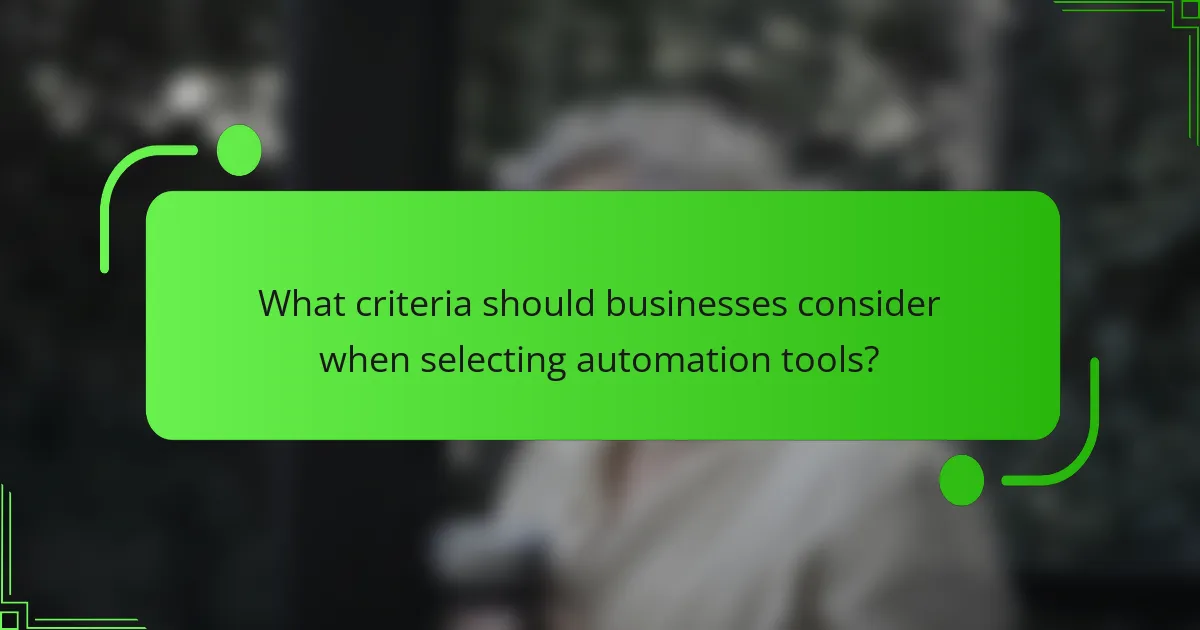
What criteria should businesses consider when selecting automation tools?
Businesses should evaluate automation tools based on their integration capabilities, user-friendliness, and scalability. These factors ensure that the tools can effectively enhance productivity and fit seamlessly into existing workflows.
Integration capabilities with existing systems
When selecting automation tools, it is crucial to assess how well they integrate with your current systems. Look for tools that support popular platforms and APIs to facilitate smooth data exchange. A tool that can easily connect with your CRM, ERP, or other essential software will save time and reduce errors.
Consider the compatibility of the automation tool with your existing infrastructure. Tools that offer pre-built integrations or customizable options can significantly streamline implementation. Avoid tools that require extensive modifications to your current systems, as this can lead to increased costs and delays.
User-friendliness of the interface
The user interface of an automation tool plays a vital role in its adoption and effectiveness. A straightforward, intuitive design allows team members to quickly learn and use the tool without extensive training. Tools with a steep learning curve may hinder productivity and lead to frustration among users.
Evaluate the user experience by testing the tool yourself or seeking feedback from potential users. Features such as drag-and-drop functionality, clear navigation, and accessible support resources can enhance usability. Prioritize tools that provide a positive user experience, as this will encourage consistent use and maximize the benefits of automation.
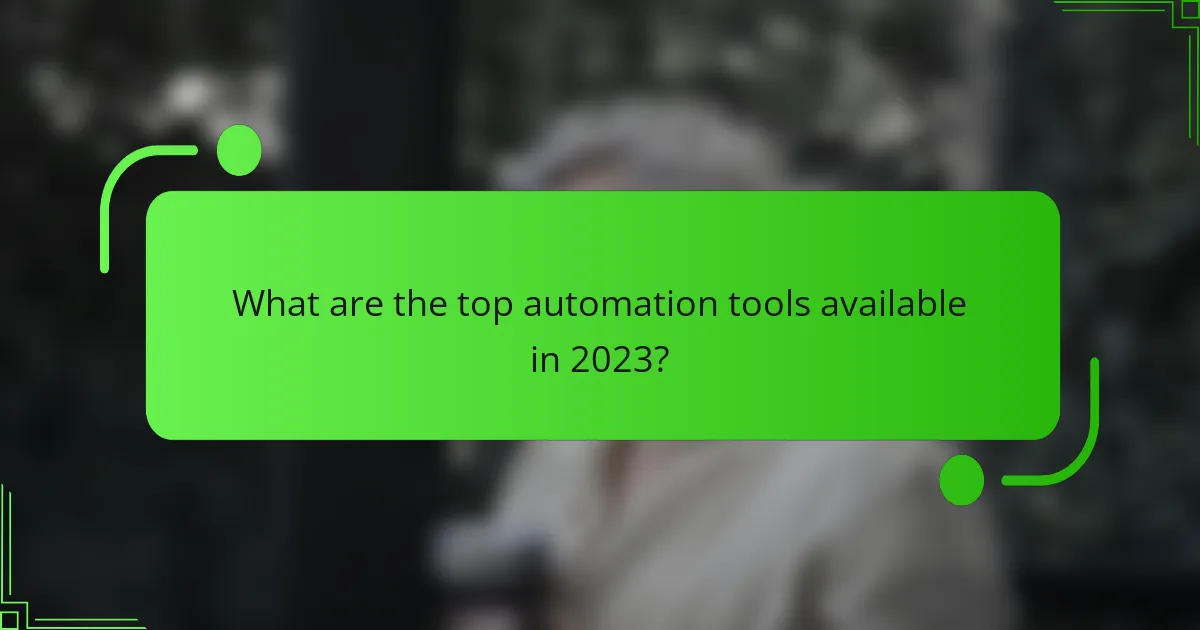
What are the top automation tools available in 2023?
In 2023, leading automation tools include Zapier, Integromat, and Monday.com, each designed to streamline workflows and enhance efficiency. These platforms enable users to automate repetitive tasks, integrate various applications, and improve overall productivity.
Comparison of Zapier and Integromat
Zapier and Integromat (now known as Make) are two popular automation tools, each with unique strengths. Zapier is user-friendly and ideal for beginners, offering a straightforward interface for creating automated workflows called “Zaps.” In contrast, Integromat provides more advanced features, allowing for complex scenarios and multi-step automations.
When comparing pricing, Zapier typically offers a free tier with limited functionality, while Integromat’s free plan includes a more generous number of operations. Users should consider their specific needs; for simple tasks, Zapier suffices, but for intricate processes, Integromat may be the better choice.
Features of Monday.com for task automation
Monday.com is a versatile project management tool that includes robust task automation features. Users can automate repetitive actions, such as status updates and notifications, which helps teams stay organized and focused. The platform allows for easy integration with other applications, enhancing its automation capabilities.
Key features include customizable automation recipes, which enable users to set triggers and actions based on specific conditions. For example, when a task’s status changes to “Completed,” an automatic notification can be sent to team members. This not only saves time but also reduces the likelihood of miscommunication.
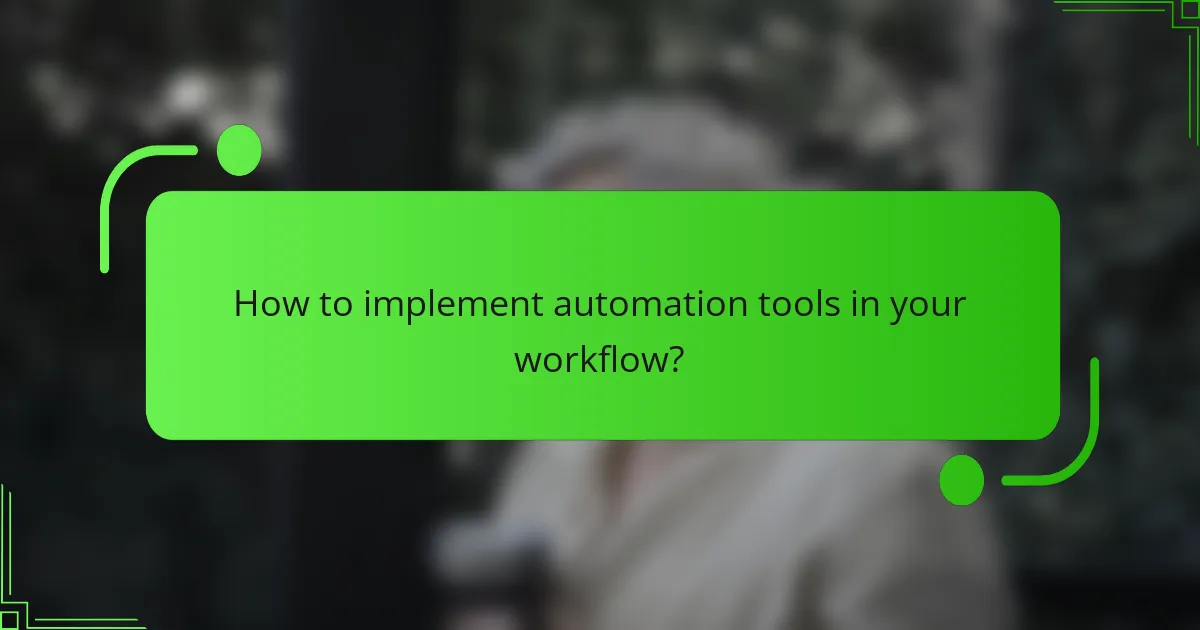
How to implement automation tools in your workflow?
To implement automation tools effectively in your workflow, start by assessing your current processes and identifying areas where automation can save time and enhance productivity. The goal is to streamline tasks, reduce manual effort, and improve overall efficiency.
Step 1: Identify repetitive tasks
Begin by mapping out your daily or weekly tasks to pinpoint which ones are repetitive and time-consuming. Common examples include data entry, email responses, and report generation. Focus on tasks that consume significant time and are prone to human error.
Make a list of these tasks and categorize them based on frequency and duration. This will help you prioritize which tasks to automate first, ensuring that you achieve the most significant efficiency gains with your initial efforts.
Step 2: Choose the right tool
Selecting the appropriate automation tool is crucial for successful implementation. Consider factors such as ease of use, integration capabilities with existing software, and scalability. Popular tools include Zapier for workflow automation, IFTTT for simple task automation, and more specialized software like UiPath for complex processes.
Evaluate tools based on user reviews, pricing models, and available features. Many tools offer free trials, allowing you to test their functionality before committing. Ensure that the tool aligns with your specific needs and the tasks you aim to automate.
Step 3: Monitor and optimize
After implementing automation tools, continuously monitor their performance to ensure they are functioning as intended. Track metrics such as time saved, error rates, and user satisfaction to assess the impact of automation on your workflow.
Be prepared to make adjustments as needed. This may involve refining automated processes, integrating additional tools, or providing training for team members. Regularly reviewing your automation strategy will help you identify new opportunities for efficiency gains and keep your workflow optimized.
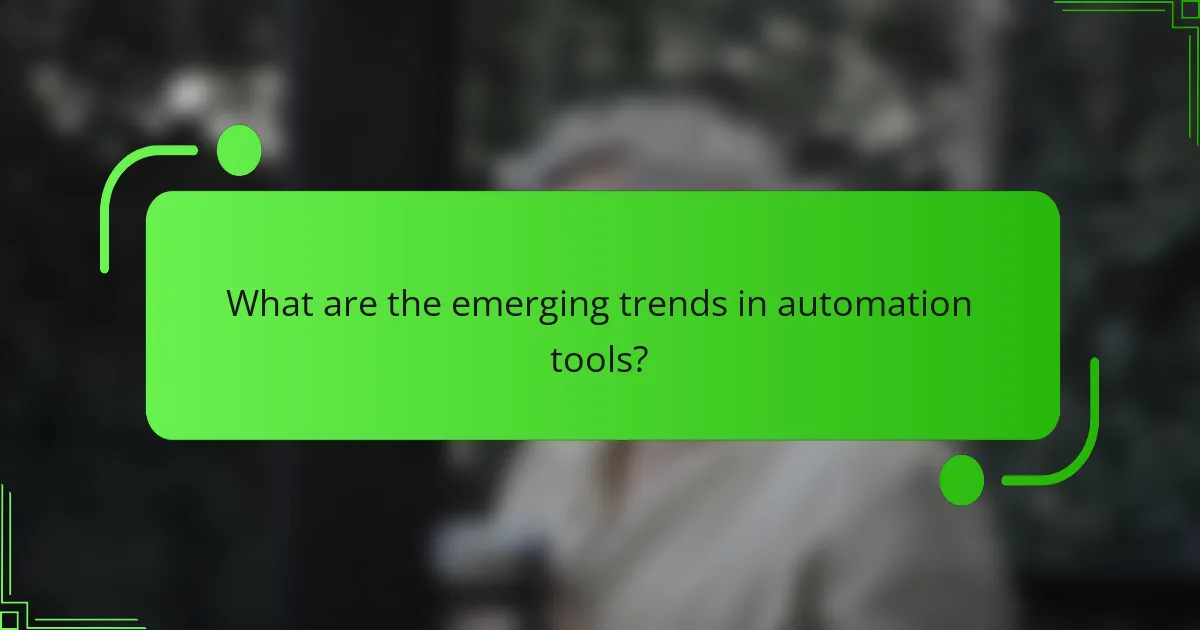
What are the emerging trends in automation tools?
Emerging trends in automation tools focus on enhancing efficiency, user experience, and integration capabilities. These tools are increasingly utilizing artificial intelligence, machine learning, and cloud technology to streamline various tasks across industries.
Increased use of AI and machine learning
AI and machine learning are becoming integral to automation tools, enabling them to learn from data and improve over time. This allows for more sophisticated decision-making processes and predictive analytics, which can significantly enhance operational efficiency.
For example, customer service automation tools now use AI to analyze customer interactions and provide tailored responses. This not only speeds up response times but also improves customer satisfaction by addressing queries more accurately.
Integration with cloud services
Automation tools are increasingly being integrated with cloud services, allowing for greater flexibility and scalability. This trend enables businesses to access their automation solutions from anywhere, facilitating remote work and collaboration.
For instance, tools like Zapier and Integromat connect various cloud applications, automating workflows without the need for extensive coding. This integration can save businesses significant time and resources, making it easier to manage tasks across different platforms.
Focus on user experience
User experience is a key consideration in the development of automation tools, with a focus on intuitive interfaces and ease of use. Tools are being designed to require minimal training, allowing users to adopt them quickly and effectively.
Companies are prioritizing user feedback to refine their automation solutions, ensuring they meet the needs of their users. A well-designed tool can lead to higher adoption rates and better overall productivity, as users can navigate features without frustration.
Emphasis on security and compliance
As automation tools handle sensitive data, there is a growing emphasis on security and compliance with regulations. Businesses must ensure that their automation solutions adhere to standards such as GDPR or HIPAA, depending on their industry.
Implementing robust security measures, such as encryption and access controls, is essential to protect data integrity. Regular audits and updates are also necessary to maintain compliance and safeguard against emerging threats.